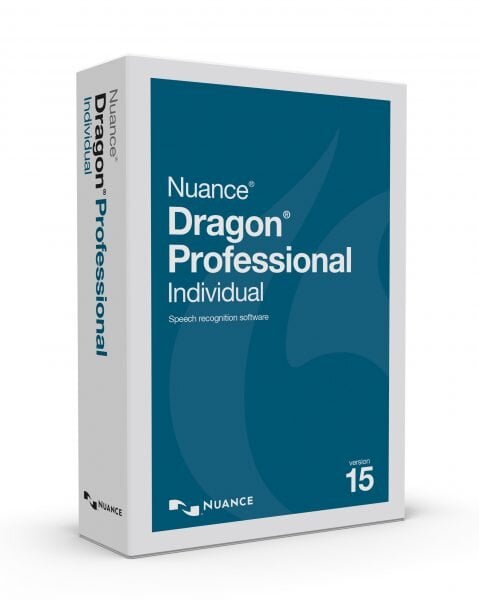
The New Dragon Professional Individual
It wasn’t that long ago that Nuance® released Dragon® Professional Individual v14, changing up their naming convention to Individual and Group—perhaps to make it simpler to determine which edition to purchase. To that end, both Dragon Naturally Speaking Home and Premium were discontinued at that time.
Since that new product line was established, Nuance began developing the next version of their speech-to-text engine, featured in this latest release, Dragon Professional Individual v15. In this article, we’re going to discuss many of Dragon’s new features and improvements, including that engine. But before we dive in, let’s talk a little more about related editions of the software.
Abbreviations
Throughout the course of this article, I will be referring to Dragon Professional Individual v15 as “DPI v15,” and Dragon Legal Individual v15 as “DLI v15.”
What About Dragon Legal Individual v15?
In conjunction with the professional edition, Nuance released Dragon Legal Individual v15. All of the information in this article applies to the legal edition as well—unless otherwise specified. In general, the two editions differ only on the matters of legal case citation, formatting, and vocabulary terms.
To wit, if you have a Legal Individual v15 license, you can install the application from the same disc as Professional Individual v15.
Dragon v15 Individual System Requirements
Here are the minimum requirements for installing this software. If your computer doesn’t meet these specifications, there’s a possibility that the program won’t install. If you don’t know how to find this information on your computer, see this helpful article.
Hardware and Operating System
Operating System
Unless you have one of the Windows® operating systems below, you won’t be able to use version 15. Remember, you cannot install this application on the Mac® OS X platform. Nuance has a completely different application for Mac.
- Windows 7 (32 and 64-bit)
- Windows 8.1 (32 and 64-bit)
- Windows 10 (32 and 64-bit)
- Windows Server 2008 R2
- Windows Server 2012 R2
Processor
You’ll need a 2.2 GHz Intel® dual core, or an AMD processor that matches this requirement. The “2.2 GHz” number refers to your processor’s clock speed. If your processor isn’t that fast, you may still be able to use Dragon, but the recognition process will be slower.
Hard Drive
If you’re installing from a disc, you need at least 8 GB of space on your hard drive. If you have a download, you’ll need 16 GB—for both the installation package and the installed software.
RAM
Here’s where Nuance raised the bar. For v14, 2 GB was allowed for 32-bit operating systems. With v15, you need at least 4 GB of RAM across the board. If you use multiple applications at the same time, we recommend 8 GB of RAM.
Install Dragon Now
If you need some assistance with installing or upgrading Dragon Professional Individual v15, we’d love to help you. Consider a Train Me membership for installation services, a year of support, and three individual training sessions.
Install Dragon Now
Dragon Upgrades
As you probably know, you can purchase a discounted upgrade of v15—so long as you have a qualified existing version of Dragon to upgrade from. So, let’s talk a little bit about what your upgrade process might look like.
In many cases, you will have access to a smart upgrade. This essentially means that you can install the new application over a previous version. Where smart upgrades are not available, you’ll have to uninstall the previous version of Dragon before installing v15.
Before making a purchase, you’ll need to find out which version of Dragon you currently have installed. Once you have that information, match your current version and edition to the two columns on the left.
If there’s no match, you will not be able to upgrade. Otherwise, take note of the application(s) you can upgrade to, and whether or not they are smart upgrades.
| Old Version | Old Edition | New Version | New Edition | Smart Upgrade |
| 12 | Premium/Pro | 15 | Pro/Legal Individual | No |
| 12 | Legal | 15 | Legal Individual | No |
| 13 | Premium/Pro | 15 | Pro/Legal Individual | Yes |
| 13 | Legal | 15 | Legal Individual | Yes |
| 14 | Pro Individual | 15 | Pro/Legal Individual | Yes |
| 14 | Legal Individual | 15 | Legal Individual | Yes |
Please note: For version 12 and 13 upgrades, you’ll need the serial numbers for both DPI/DLI v15 and the old version of Dragon.
Dragon Upgrade Help
If you don’t know where to purchase your v15 upgrade, let us help you find a reseller in your area. Be sure to provide your contact information, including zip code, so that we can partner you with a local sales consultant.
Legacy Dragon Profiles
If you have an existing profile from an upgradeable version of Dragon, you may be able to upgrade that profile for use in DPI/DLI v15. The only exceptions are profiles from version 12, which will not upgrade.
If you have any problems, or are using a version 12 profile, export your commands and custom vocabulary words, and then create a new profile in version 15. You can import those words and commands into your new profile, once it is set up.
In general, it is a good idea to export your Dragon profile before you upgrade. That way, if anything goes awry, you still have access to your legacy profile information.
Dragon Medical Speech Recognition
In order to use Dragon speech recognition in an EHR/EMR, you will need to purchase Dragon Medical Practice Edition.
What Did Nuance Change?
Now we can dig in to the good stuff. Let’s review some of the changes included in version 15.
A New Speech Recognition Engine
Perhaps the biggest improvement made to is the new speech engine. Just as a car’s engine helps determine the overall driving experience, Dragon’s speech engine helps determine its capacity to accurately recognize your words and transcribe them into documents, emails, web searches, and more.
Nuance designed their speech engine to work off of the principal of deep learning, which relates to artificial intelligence. What that means for you is that Dragon Professional Individual v15 will recognize your speech with higher fidelity. You should expect to see up to a 15% improvement in accuracy compared to version 14.
Not only is this new engine higher-performance, but it also has some new capabilities. Because of its dependence on deep learning, the new speech engine will adapt to your voice in three unique ways:
If you have an accent, the new engine detects your speech inflections while you are talking. This allows v15 to make changes on-the-fly and improve your accuracy.
The same goes for background noise. If there are other people talking around you, the new engine can take that into account. In order for this feature to work properly, the volume of the conversations, or other noises, shouldn’t be excessive.
Finally, DPI/DLI v15 changes its picture of your voice as you speak. It is training itself to understand you while you’re in the middle of a letter, email, or web search. This means that the application can provide real-time updates to your profile, translating to more accurate speech recognition results.
Microphones
If you’re familiar with the Nuance PowerMic, you know it used to be restricted to Dragon Medical use only. Thankfully, from Dragon 14 Group forward, the Nuance PowerMic III is officially supported. This is a significant add, as all of the programmable functionality of the buttons is built-in to your Dragon options menu. Please note that the PowerMic II is not supported in v15.
Other changes include:
- Adding and/or choosing a microphone is now more straightforward and doesn’t require training.
- The Dragon Remote Microphone app is not supported for use with DPI/DLI v15
Applications
Dragon v15 now supports WordPerfect X8 and Skype for Business. And, in case you missed it in v14, Nuance announced support for Office 2016 and Office 365. Naturally, that applies to version 15 as well.
Formatting
There are some valuable revisions to format recognition. Nuance focused on some of the irregular elements you need to dictate, including numbers, email addresses, hyperlinks, and place names. Your accuracy should improve when dictating these items.
Dragon Help
You now have an enriched catalog of online resources to browse when learning how to use v15. These include, but are not limited to:
- More tutorial videos
- Most-searched help items
- Troubleshooting tips
User Experience
There are a few tweaks included that make Dragon dictation more user-friendly:
- The application starts up faster.
- Dragon Anywhere syncs in the background.
- Dragon will check your web browser for the appropriate plug-in/extension, and let you know if it’s not installed.
- A licensing module allows you to manage your Dragon Anywhere subscription, or upgrade to v15 (with the appropriate serial number).
User Interface
There was a redesign of the options menu, putting elements together in a more user-centric fashion.
Windows 10 Touchscreens
If you have a Microsoft® Surface Pro tablet, or other Windows touchscreen device, v15 has been updated to work more effectively with those platforms.
Dragon Transcription
You’ll also see some nice adjustments to the transcription process. For instance, you no longer have to train a digital audio recorder source—whether for your voice or someone else’s. Please note that if you use DPI/DLI v15 to transcribe other users’ voices on a regular basis, those users will each need a license too.
Also of note:
- They’ve added the ability to transcribe files from a smartphone. This is a big win if you dictate on your mobile.
- If you plan on transcribing someone else’s voice often, the help menu will instruct you on how to add a new profile for them.
- After transcription, Dragon will now add missing punctuation to your text.
