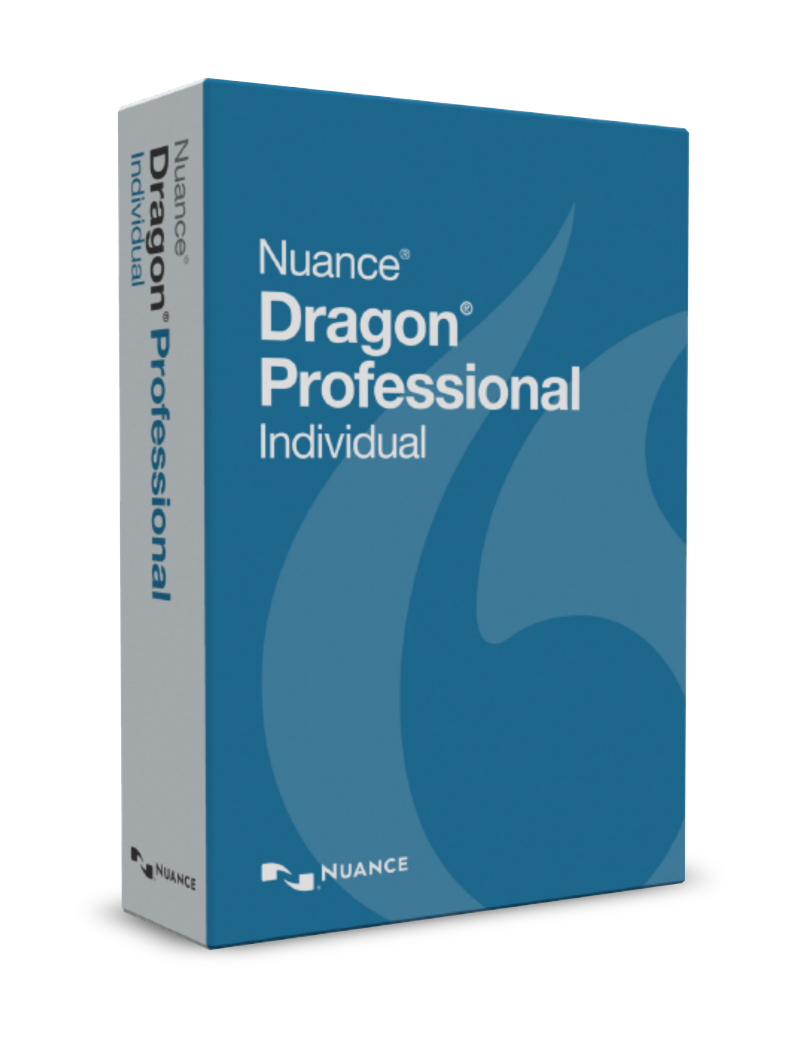A New Edition of Dragon
Today, we’re going to give you an overview of Dragon Professional Individual 14 for Windows.
With this new edition/version of Dragon, Nuance is reorganizing their speech recognition software to offer functions specific either to the individual or the group (read enterprise).
Essentially, that means that some of the features you remember from Dragon NaturallySpeaking Professional 13 were split between two different markets, with a few updates and a newly-integrated feature.
Regarding Names:
Version 13 was the last time you’ll see Dragon “NaturallySpeaking” Professional. It’s officially called Dragon Professional now—with the suffix of either “Individual” or “Group.”
Regarding Acronyms:
Instead of “DNS Pro,” you may see people refer to the application as “DPI” or “DPG,” signifying “Individual” or “Group” respectively.
Supported Environments
Of special note, Dragon Professional Individual 14 is supported on Windows 7, 8.1, and 10. This is the first US offering of Dragon that has Nuance’s blessing for Microsoft’s latest operating system.
DPI also supports Office 2010 and 2013 – so you’re covered through the latest versions of Microsoft Office applications (Word, Excel, and Outlook being the most common).
See here for more details.
*UPDATE*
Dragon Pro Individual now supports Office 2016 and Office 365.
Upgrading Dragon Professional
If you have one of these versions/editions of Dragon NaturallySpeaking, you can purchase an upgrade license for DPI 14 and save a little money:
Versions/Editions
- DNS 12 Pro or Premium
- DNS 12.5 Pro or Premium
- DNS 13 Pro or Premium
If you install DPI 14 over any of the above applications (that is, without uninstalling it), the program will recognize the previous version. You only need the new serial/license number.
If you uninstall your previous version of Dragon, DPI 14 will ask you for your new serial number as well as the serial number from one of the above versions. Having the old installation disc is not enough.
Need help finding your serial number from a previous version? You can try these tips on a computer you uninstalled Dragon from, or any other computer where you used the old serial number.
Still can’t recover your serial/license number from one of the Dragon versions above? If you registered your software with Nuance, they should have your license number on file.
What Does “Dragon Group” Mean?
Dragon Professional Individual 14, in contrast with Dragon Professional Group 13.5, is an application tailored for one to several users in an environment that doesn’t have IT support or enterprise implementation. The multi-user features that you may not have used in Dragon NaturallySpeaking Pro 13 are now moved over to DPG (Dragon Professional Group).
To wit, these features, formerly in DNS Pro 13, have been moved to DPG 13.5:
- Volume Licensing
- Correction Only Mode
- Roaming Profiles
- Administrative Settings > Miscellaneous Tab
- MSI Installation
- Data Distribution Tool
- Remote Connection
Additionally, these features have been added to DPG 13.5:
- Nuance User Management Console – An enterprise portal that handles licensing, custom word and command distribution, reporting, and more
- Citrix Support
*UPDATE*
Dragon Professional/Legal Group 14 supports the PowerMic II and the PowerMic III. This is specific to Dragon Group 14, not Dragon Individual 14.
Dragon Pro Individual Features
You’re probably wondering, then, which features were carried over from DNS Pro 13 to DPI 14. By no means is this an exhaustive list, but here are some highlights:
Commands
- Text and Graphics Commands – Commonly referred to as “templates”
- Step by Step Commands
- VB Scripting
- Macro Recorder
Import/Export
- Custom Words – You can still import lists of words that you want to add to your profile, or export a list of the words you already added.
- Custom Commands – You can back up your commands from one Dragon profile and then upload them to another.
- Vocabularies – You have the ability to ingest custom vocabularies, or migrate them as needed.
Control Your Computer
You still have all the voice command functionality you had in version 13, including:
- Opening applications
- Moving the mouse
- Working in spreadsheets
- Sending emails
These are just some highlights; the complete list is extensive.
Auto Transcribe Folder Agent
This is the module that allows you to automate transcription (with some limitations). If you don’t have Olympus or Philips software to help you with this, the ATFA is a good alternative.
Transcription – New
If you use a digital audio recorder, you can still use DPI 14 to transcribe dictations in these formats:
- .WAV
- .WMA
- .MP3
- .DSS
- .DS2
In DPI 14, you also have the ability to:
- Transcribe .M4A files
- Transcribe other people’s voices
The second function is especially important for those who need the flexibility of using Dragon to recognize their own speech and transcribe other people’s recordings.
Dragon Anywhere – New
There’s much to be said about Dragon Anywhere, the new mobile application from Nuance. Let us sum it up with this:
Dragon Anywhere is a Dragon app that lets you create documents on a mobile device (using speech recognition), as well as sync custom words and auto-texts with DPI 14 on your laptop/desktop.
If you do work on your smartphone, this might improve your experience significantly.