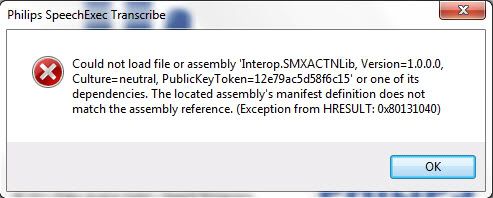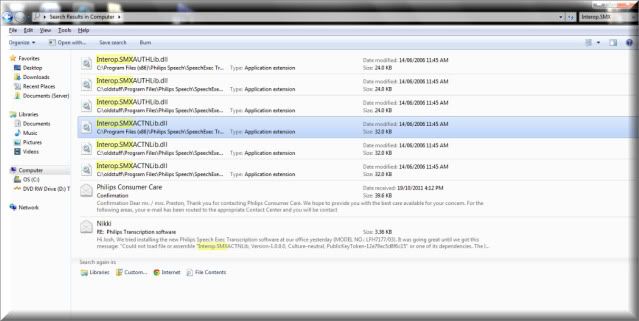Follow the 3 steps below to resolve this error message.
STEP 1: Update you Philips SpeechExec Transcribe to the latest v 7.1 Build 713 by follow the link below
STEP 2: Delete SpeechExec profile
1. Delete the user profile from the logged on user’s application data folder. To do so: go to Start > Run and type in %appdata%, press [Enter]
2. Locate the Philips Speech folder, double-click to open, and delete the entire SpeechExec folder. This folder will recreate itself once the software reopens.
STEP 3: Delete Interop files
On your computer, perform a search for ‘Interop.SMXACTNLib‘ file and delete all entries found.
Restart your PC, and you should be good 2 go!
Verification Source: In-House Testing
Testing Date: 10.25.11