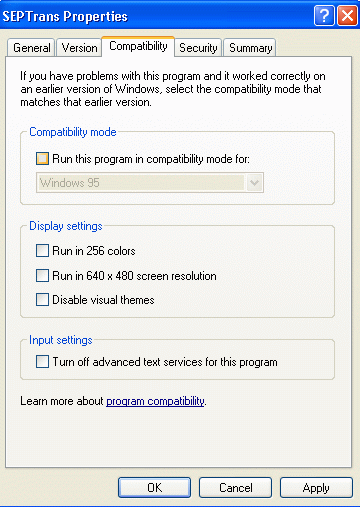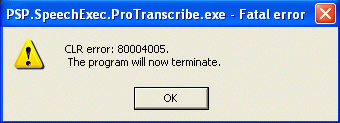Question: When I attempt to open my Philips SpeechExec Pro v4 software, I recieve ‘CLR Error 80004005 The program will now terminate’. How do I fix this?
SpeechExec 4.X is working fine, all of the sudden user tries to launch application and receives following message:
Applies to: Entire SpeechExec Product Line (Dictate, Pro Dictate, Transcribe, Pro Transcribe)
Note: With SpeechExec Version 5.X no error messages are generated, the application simply will not launch. Follow same solution as 4.X. With SpeechExec version 5.X the executable file names were changed and will be either SEPTrans or SEPDict.
Solution:
We have discovered that the programs executable file has been changed to compatibilty mode. Deselecting this will resolve the problem. Browse to the installation folder i.e. C:Program FilesPhilips SpeechSpeechExec Pro Transcribe. Locate the applications executable file. (PSP.SpeechExec.ProTranscribe or PSP.SpeechExec.Transcribe or PSP.SpeechExec.ProDictate or PSP>SpeechExec.Dictate)
Right click and select Compatibility tab.
|
Incorrect |
|
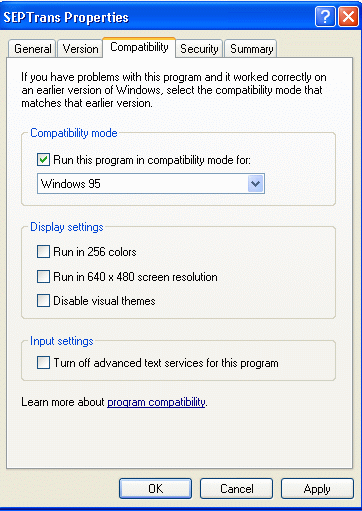 |
Correct