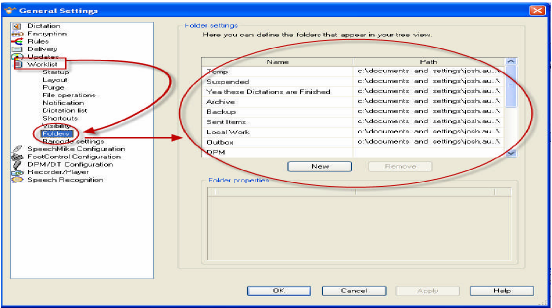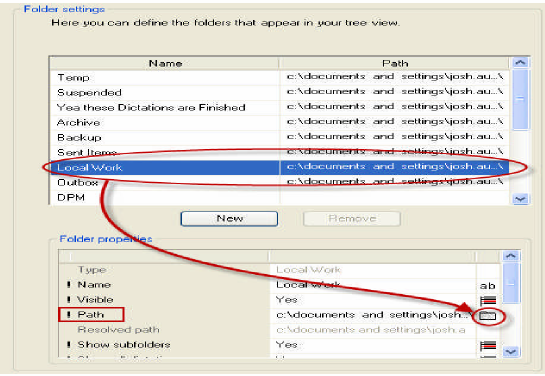Using Network Folders in SpeechExec
This set-up guide walks you through the process of how setup network access in Philips® SpeechExec Pro Dictate V5.1.
STEP 1: Select Folders From Worklist
In SpeechExec Pro Dictate, go to General Settings. Once the General Settings dialog box is open, go to Worklist > Folders. To the right of the selection, you will see the details for each folder. Click on a folder and you will see its properties in the box below the folder list.
STEP 2: Set Folder Path to the Network Destination
Select the folder that needs access to the network and click on its path properties. Click the picture of the file folder at the end of the (indicated below). Browse to the network destination and click [OK].