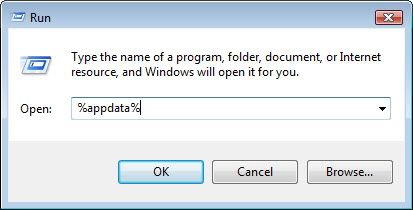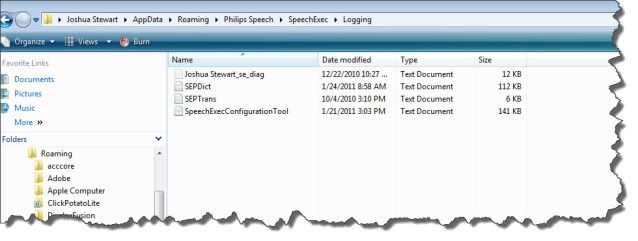When issues arise within the Philips SpeechExec Pro software, a log of the issue will automatically be created.
To view the logging folder:
1. Go to Start > Run > type… %appdata%
2. Press Enter
3. Go to Philips Speech > SpeechExec > Logging.
Verification Source: In-House Testing
Call Toll Free: 877-488-8280
Top Bar Navigation
How do I view my Logging Folder?
You are here:
- Home
- Knowledgebase
- Philips Professional Support
- How do I view my…