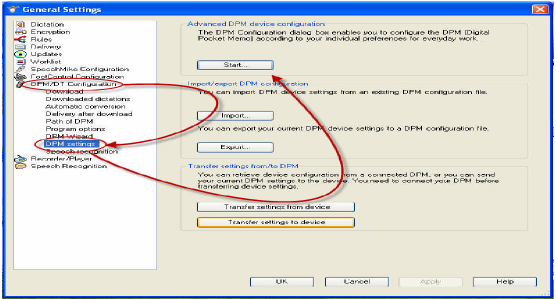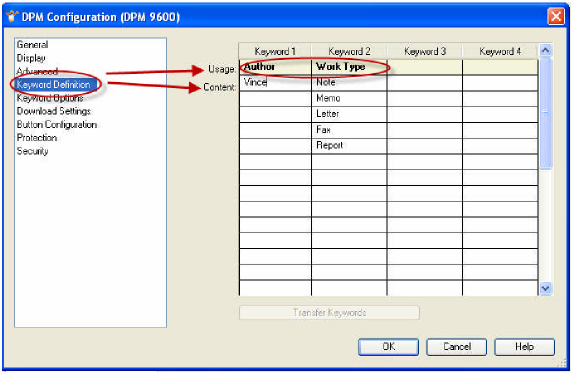How to setup Worktypes within SpeechExec Pro v5.1
WALKTHROUGH GUIDE #212
This set-up guide walks you through the process of how to create Worktypes in SpeechExec Pro V5.1. Worktypes are used to describe your work. You can select a pre-defined worktype or create your own. Illustrated screen shots have been included for your convenience.
STEP 1: Start the Advanced DPM Device Configuration
1. Open SpeechExec Pro, go to Settings > General Settings. Once the General Settings dialog box is open, go to DPM/DT Configuration> DPM Settings. Click [Start] and select the Recording Device in order to bring up the DPM Device Configuration.
STEP 2: Define Keywords for Author and Worktype
1. In the DPM Device Configuration, set Keywords and Content. In the picture below, the Keyword 1; Usage=Author and Keyword 2; Usage=Work Type. The Content for Author=Vince; Work Type=Note, Memo, Letter, Fax, Report. Click [OK], when finished.