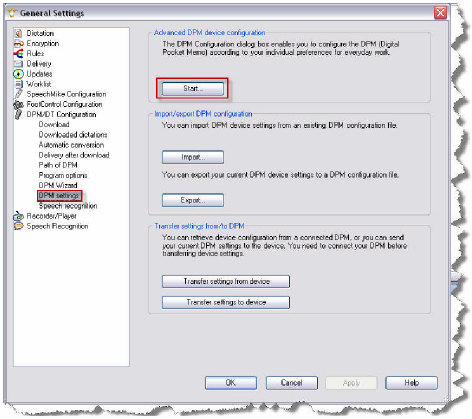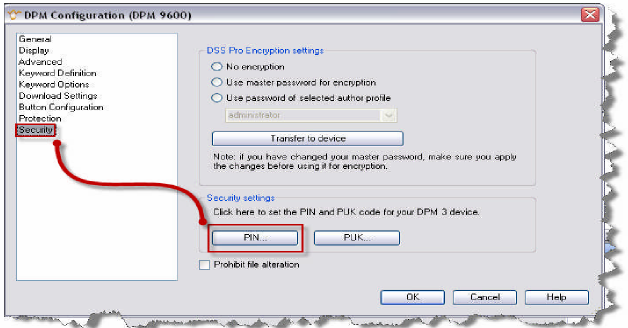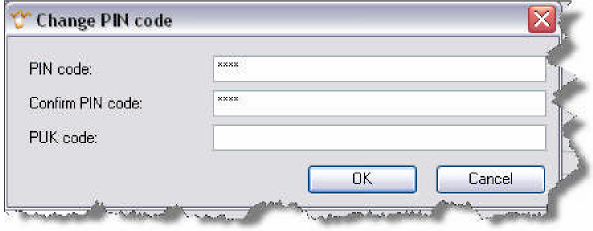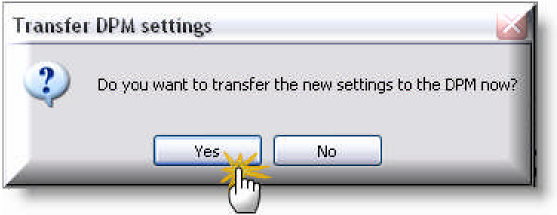How to set a Personal Identification Number (PIN) code to your DPM 9600/9620 device
WALKTHROUGH GUIDE #211
This ‘How to’ guide will walk you through the process of setting up a PIN code on your Philips 9600/9620 Digital Pocket Memo’s. By setting a PIN code, you can protect your DPM device itself by prohibiting other from using it or even turning it on. Illustration screen shots have been included for your convenience.
STEP 1: Connect your 9600/9620 Digital Pocket Memo
1. Once the device has been connect, go to Settings > General Settings > DPM/DT Configuration> DPM Settings> Start
2. A DPM Configuration window will appear. Go to Security> PIN.
3.
4. A Transfer DPM settings dialog box will appear, click [Yes].
Now that you have completed the process, when you turn the DPM on, it will prompt you to enter your 4 digit PIN code.