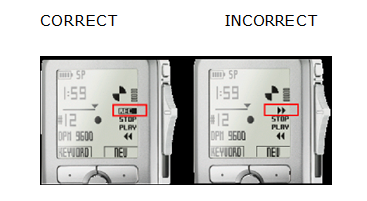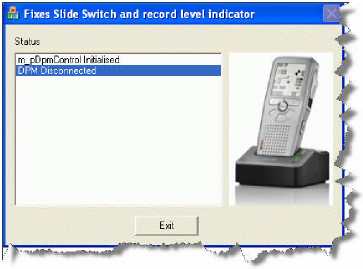How to reconfigure the 4-position slide switch on a Philips 9600 Digital Pocket Memo
WALKTHROUGH GUIDE #214
This ‘How to’ guide will walk you through the process of reconfiguring the 4-posistion slide switch. In some cases, the 9600 slide switch indicator on the LCD may become reassigned and/or the Rec level indicator may completely disappear. This is an indication that the LCD indicator settings have reconfigured themselves to the European LCD format, this can happen after a firmware upgrade or if the 9600 has been incorrectly detected by the SpeechExec Pro software. We will show you how to correct the slide-switch reassignment. Illustrated screen shots have been included for your convenience.
STEP 1: Confirm the proper slide switch assignment on the LCD
1. The below image show the correct and incorrect display of a Philips 9600 DPM
STEP 2: Close all running SpeechExec Pro applications
STEP 3: Open & Unzip the Repair Tool
1. Attached, you will find an executable repair tool, that will diagnose and repair the LCD. Double click on the application to start the program
2.
|
|
3. Press [Exit]