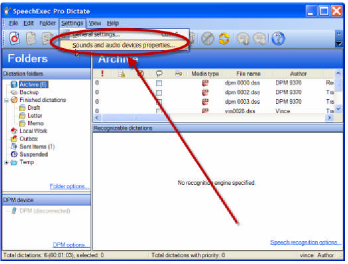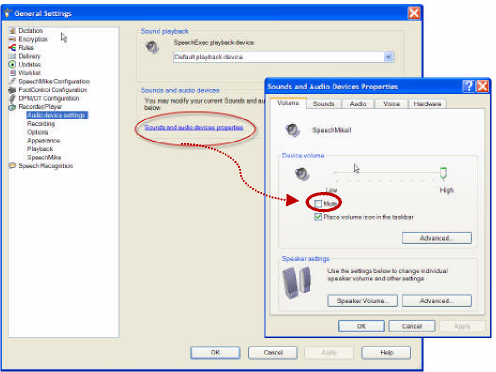How to Enable and Disable Device Sounds on a Philips Speech Mike
WALKTHROUGH GUIDE #222
This set-up guide walks you through the process of how to enable and disable sounds on a Philips Speech Mike. This guide assumes that you are using SpeechExec Pro 5 or higher. Illustrated screen shots have been included for your convenience.
STEP 1: Go Device Properties in SpeechExec Pro 5
1. In the SpeechExec Pro, go to [Settings] > [Sounds and Audio Device Properties].
STEP 2: Select Mute in Sound and Audio Device Properties
1. When the General Settings dialog box appears, click on the link to [Sound and Audio Device Properties]. The Sound and Audio Device Properties box will appear. Click on the box, to mute the device. Now click [OK].