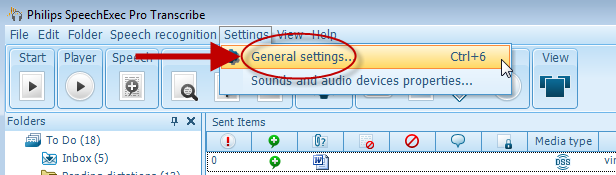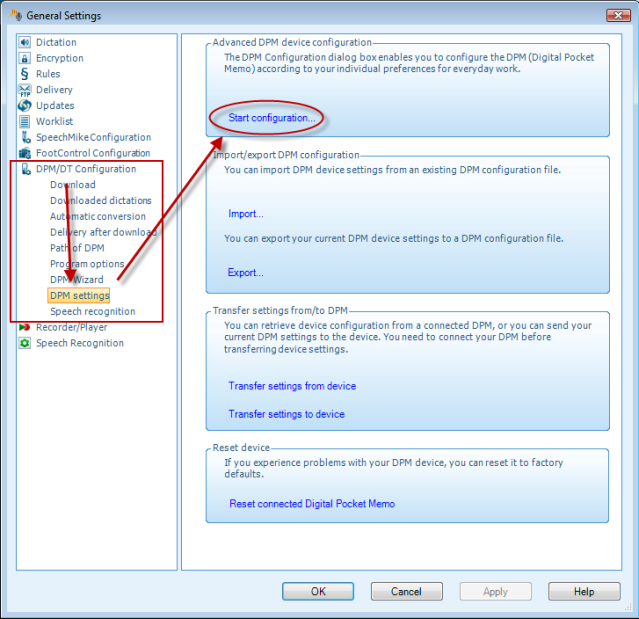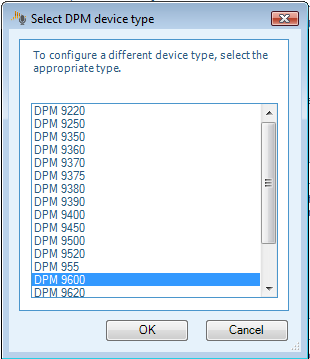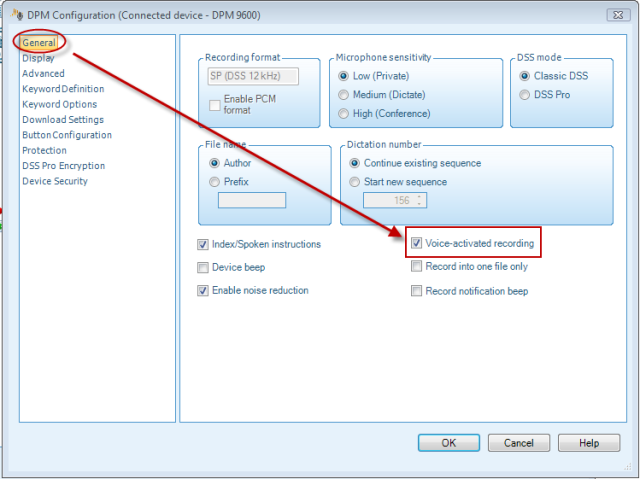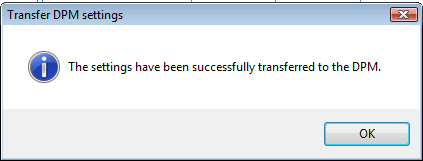How to configure the hands-free mode (voice activated) within Philips SE Pro Transcribe/Dictate v7
WALKTHROUGH GUIDE #374
This ‘How to’ guide will walk you through the process of how to configure the hands-free mode (voice-activated) within the Philips SpeechExec Version 7. Illustrated screen shots have been included for your convenience.
Step 1: Connect your DPM and open the SE Pro software. Go to [Settings] > [General Settings]. Or just press Control +6.
Step2: Once you have opened the General Settings panel, look at the topics on the left hand and choose [DPM/DT Configuration]> [DPM Settings]. Look over to the right of the panel and you will see Start configuration. Choose the DPM you have connected and click OK.
Step 3: This will bring up the DPM configuration panel. Select General. To the right hand side you will see the panel that allows you to set the selection for ‘voice-activated recording’ Select by checking the box and then click OK.
You will get a confirmation that the Worktypes have been transferred as shown in the example below.