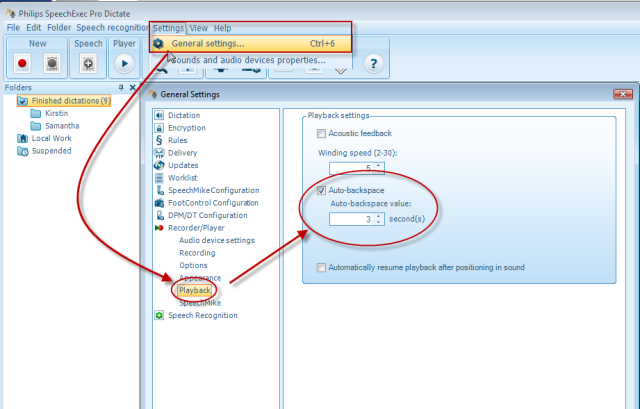How to configure the auto backspace interval for the foot pedal within Philips SE Pro Transcribe/Dictate v7
WALKTHROUGH GUIDE #380
This ‘How to’ guide will walk you through the process of How to configure the auto backspace interval for the foot pedal within the Philips SpeechExec Version 7. Illustrated screen shots have been included for your convenience.
Step 1: Connect your foot pedal to the PC, then go to your menu headings and select [Settings] > [General Settings].
Step 2: After opening the General Settings tab, scroll down to Recorder Player (on the left pane) and then select playback. Here you can adjust the Auto playback interval.