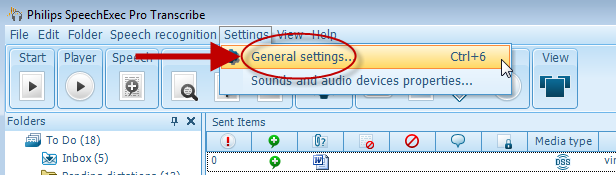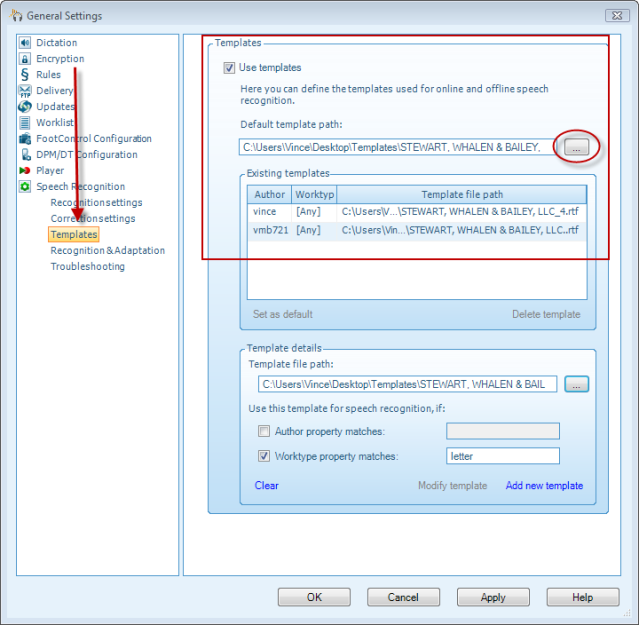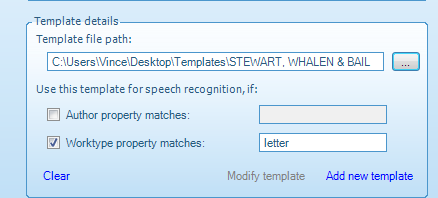How to configure speech recognition templates in Philips SE Pro Transcribe/Dictate v7
This ‘How to’ guide will walk you through the process of how configure speech recognition templates in SE Pro Transcribe. This is most useful when using letterhead or with navigating fields using a Speechmike. Illustrated screen shots have been included for your convenience.
Step 1: Go to [Settings] > [General Settings].
Step2: This will take you to the General Settings panel. The left hand side will have a choice of subjects. Choose [Speech Recognition] > [Templates]. To the right-hand side you will see the section [Templates]. Here you can enable templates by clicking the box ‘User templates’. Once this is checked you can browse to the templates you need.