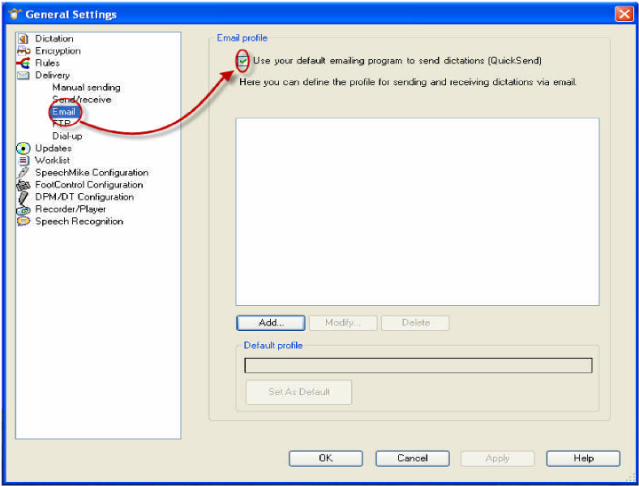How to Configure Email using QuickSend in SpeechExec Pro Dictate 5.1
WALKTHROUGH GUIDE #235
This set-up guide walks you through the process of how setup the QuickSend email feature in SpeechExec Pro Dictate V5. 1. Illustrated screen shots have been included for your convenience.
STEP 1: Go to Email selection in General Settings
1. In SpeechExec Pro Dictate, go to General Settings. Once the General Settings dialog box is open, go to Delivery> Email.
STEP 2: Choose QuickSend to use your default email client
1. As in the screenshot above, select the box for [QuickSend] to use your default email client to send dictations. Click [OK].