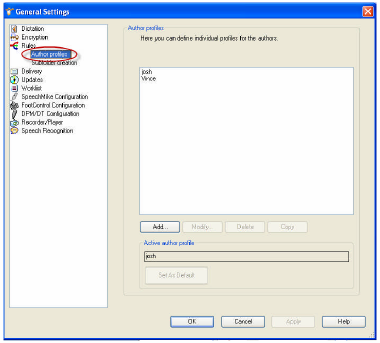How to configure Author ID’s within SpeechExec Pro Dictate 5.1
WALKTHROUGH GUIDE #213
This set-up guide walks you through the process of how to create Authors in SpeechExec Pro Dictate V5.1. Illustrated screen shots have been included for your convenience.
STEP 1: Add the Author Profile
1. In SpeechExec Pro Dictate, go to General Settings. Once the General Settings dialog box is open, go to Rules > Author Profiles. Click [Add].
STEP 2: Enter the Name and properties associated with the new Author
1. After you have picked a name for the Author, choose what properties the Author should have. Click [OK].