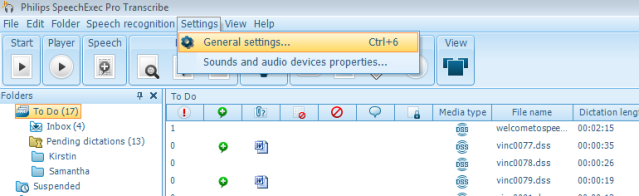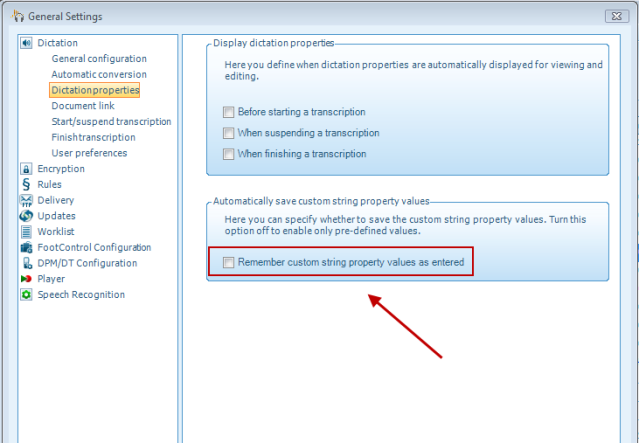How to automatically define properties of files within Philips SE Pro Transcribe/Dictate v7
WALKTHROUGH GUIDE #358
This ‘How to’ guide will walk you through the process of how to automatically define properties of files within the Philips SpeechExec Version 7. Illustrated screen shots have been included for your convenience.
Step 1: Go to the menu heading [Settings] then down to [General Settings]. Or, you can hit the control key and the number 6.
Step 2: In the General Settings panel, look to the left-hand side for the topic [Dictation], then select [Dictation Properties]. Here you can define the dictation properties automatically. You can choose when you want to properties to take place (before starting, when suspended, or when finished). The program will retain values that have been used before so if someone has sent you a desired custom string you can apply that to all future files received. Once you have made you selections, click OK.
Congratulations. You have now configured your files with predefined properties.