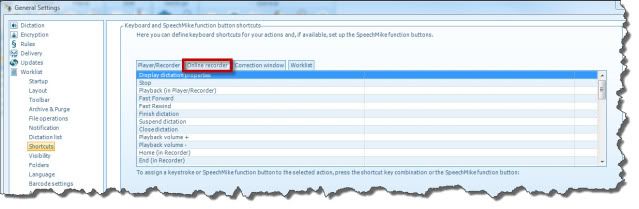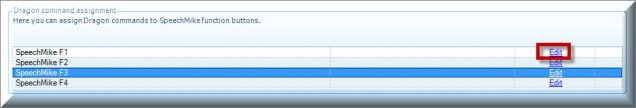As of right now, you can only program one of your F (function) keys to navigate through a template (Dragon Macro) using Variable Voice Fields.
To program a SpeechMike Function key to activate Dragon’sNext Field command:
1. Open your Philips SpeechExec Pro Dictate software, go to Settings > Worklist > Shortcuts.
2. When the ‘Keyboard & SpeechMike function button shortcuts’ dialog window opens, select the [Online Recorder] tab.
3. Under the ‘Dragon Command Assignment’ section (located on the bottom), select one of your SpeechMike F buttons, then choose [Edit].
4. An ‘Edit Command’ dialog window will open. Type in next field, then press [OK].
5. You will be brought back to the ‘Keyboard & SpeechMike function button shortcuts’ window, Click [OK].
NOTE: Make sure that you do not have the Philips Device Control Center aka Speech Control running in the background as it will prevent this function from working properly.
Verification Source: In house testing
Test Date: 10.3.11