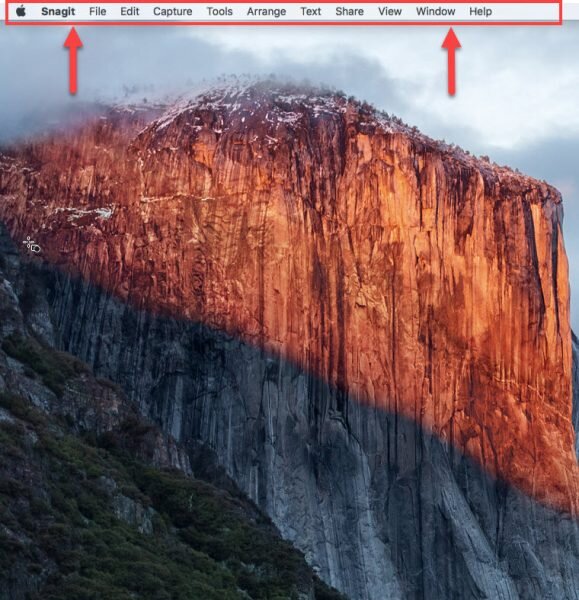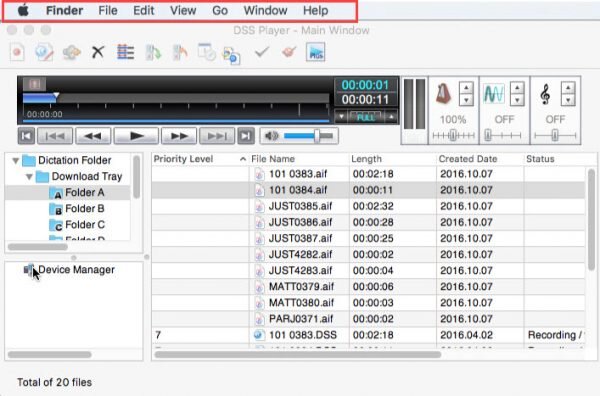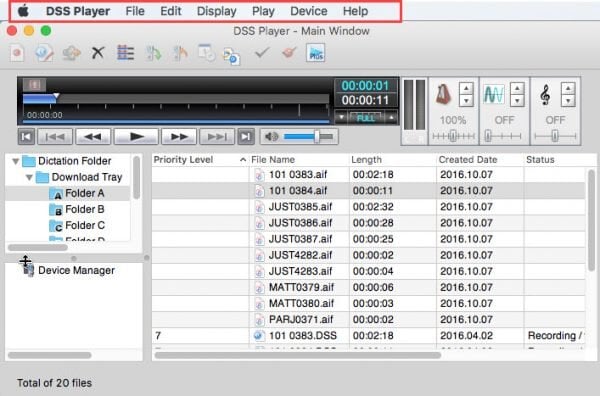Where Is the Mac Options Menu?
I can’t find the options menu for my Mac® dictation/transcription software.
Environment
- Mac computer running OS X® operating system
- Olympus® DSS Player for Mac
- Philips® SpeechExec for Mac
- Most Mac applications
Summary
Mac applications look slightly different than they do on the Windows operating system. One of the major changes you’ll find is where the options menu is located.
In order to access the menu of any application, its main window must be active. Then, the options menu appears at the very top of your screen, in the area known as the menu bar.
Resolution
- Open your dictation application by clicking once on its icon.
- In the screen shot below, notice how we have the Olympus DSS Player for Mac open, but the menu bar shows options for the Finder. This indicates that the DSS Player is not the active application.
- Click the DSS Player application window. The menu bar will change to display the appropriate program options menu.
Source and Verification Date
Certified eSupport, 01/2017