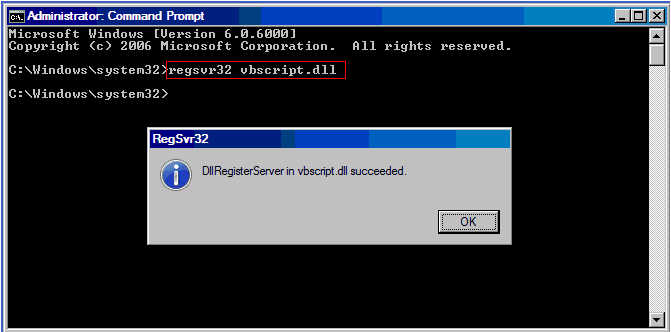Error 2738 may occur in Windows Vista when a custom install action is required by the SpeechExec software installation and VBScript is not registered.
Try this..
- Start Button > All Programs > Accessories
- Right-click onCommand Prompt”
- SelectRun as Administrator”
- Type cd and press ENTER
- Type cd C:WindowsSystem32 and press ENTER
- Type regsvr32 vbscript.dll and press ENTER
You should receive a message that the DLL has been successfully registered.
Try the SpeechExec installation again !
Verification Source: Philips website