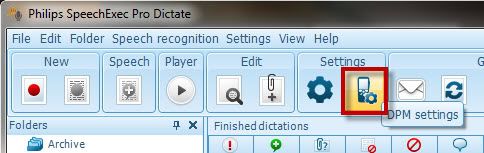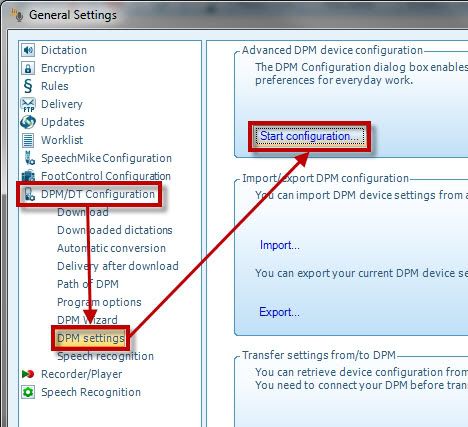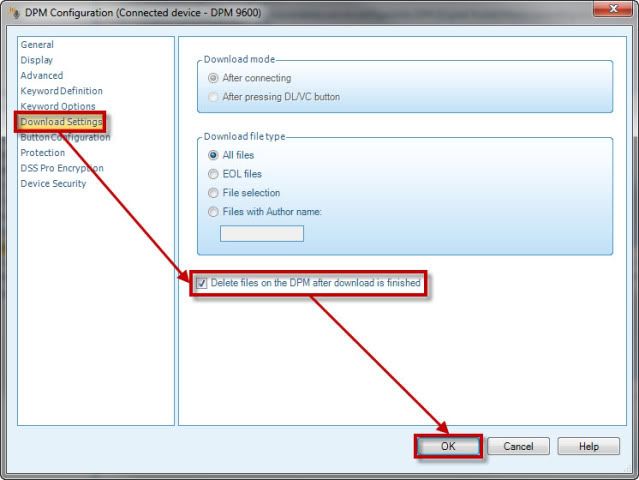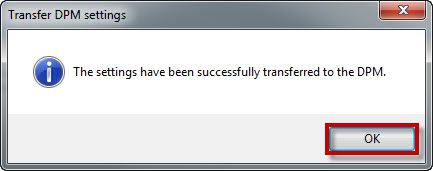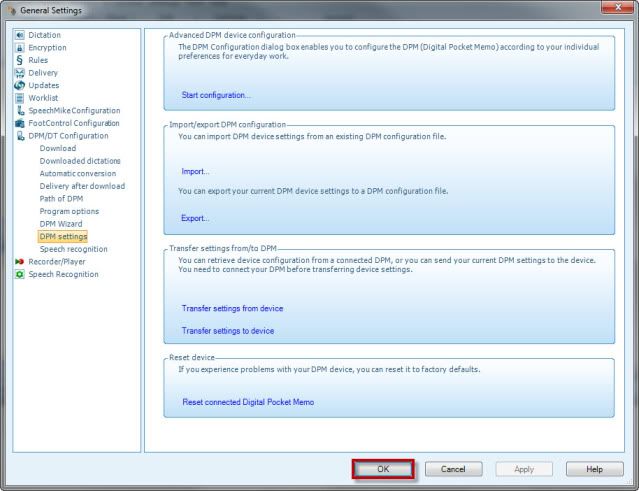Yes, you can configure Philips SpeechExec Pro Dictate v7.1 to automatically delete dictations from the recorder after downloading.
Step 1 Open the DPM Settings
1. In the Philips Speech Exec Pro Dictate v7.1 software Tool Bar, click on DPM Settings illustrated below.
2. In the General Settings window, select the DPM/DT Configuration Folder>DPM settings>Start Configuration as illustrated below.
Step 2 Turn onDelete files on the DPM after download is finished and save settings
1. In the DPM Configuration window, select Download Setting>checkDelete files on the DPM after download is finished>clickOK as illustrated below.
2. ATransfer DPM settings will confirm your update, selectOK as illustrated below.
3. Click ok in the General Settings window as illustrated below.
Congratulations! You are done! Now you your dictations will be sent out automatically deleted every time you download the dictations into Philips SpeechExec Pro Dictate v7.1. Kick the tires and give it a spin!
Verification Source: In-house testing
Test Date: 12-01-11