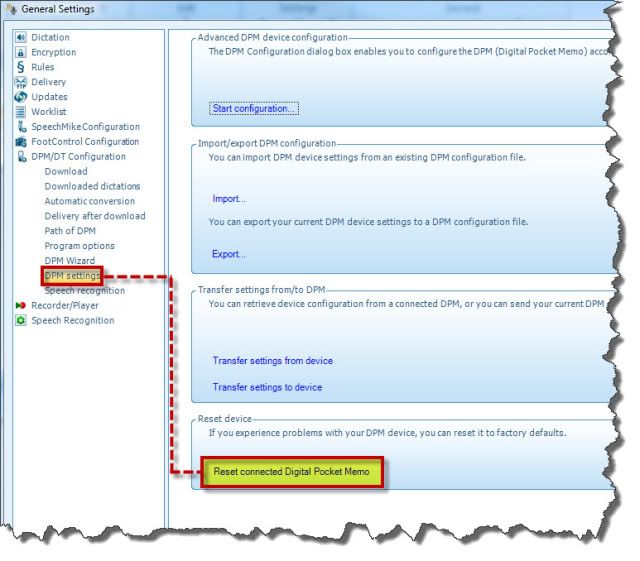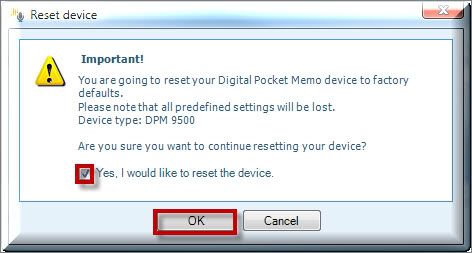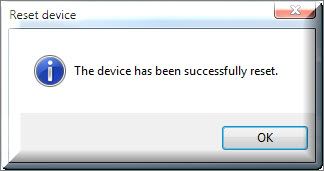Yes, the Philips® Digital Pocket Memos can be reset to the factory default settings through the Philips SpeechExec Pro Dictate software.
The instructions below will assist you in resetting your Philips DPM. Illustrated screens shots have been included for your convenience.
STEP 1: Connect your Philips Digital Pocket Memo
Connect your recorder to the computer through the docking station or via the USB cord.
STEP 2: Reset your device
1. Open your Philips SpeechExec Pro software. With your DPM connected, you’ll see the DPM Settings icon on the Toolbar, double click to open.
2. You will re-directed to the DPM settings, on the right side, select [Reset connected Digital Pocket Memo].
3. You will receive a Reset device confirmation window, select [Yes, I would like to reset the device] then select [OK].
4. Once completed, you will receive a confirmation dialog. Click [OK].
Congratulations, you have successfully reset your Philips Digital Pocket Memo.
Verification Source: In-house testing
Test Date: 4.3.12
Call Toll Free: 877-488-8280
Top Bar Navigation
Can I reset my Philips Digital Pocket Memo to the factory default settings?
You are here:
- Home
- Knowledgebase
- Philips Professional Support
- Can I reset my Philips…