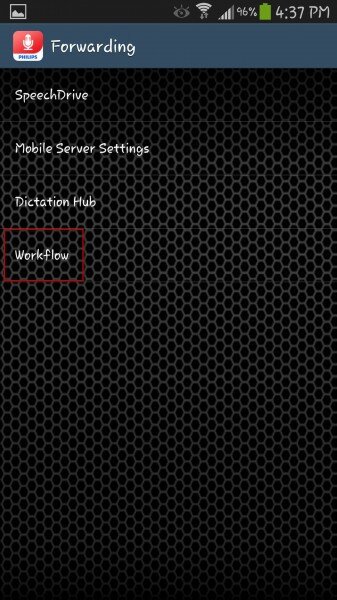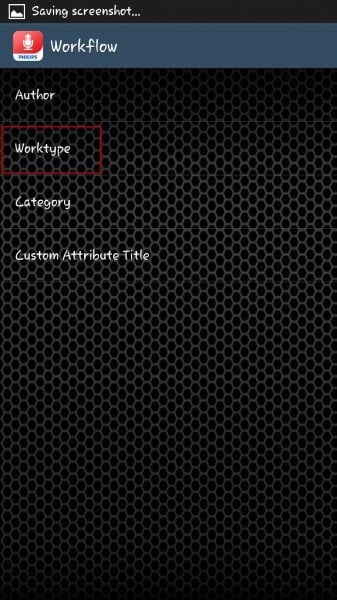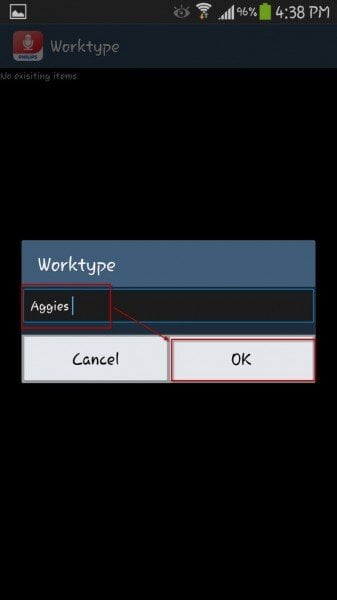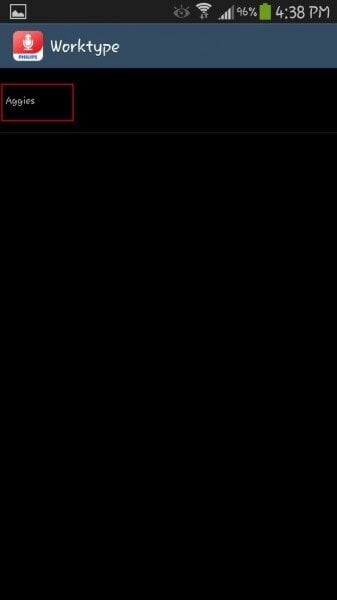Question:
Can I add worktypes to the Philips® Dictation Recorder App on my Android® smartphone?
Answer:
Yes, you can. Please note that your Philips app may look different from the pictures below, but we have verified these instructions using the latest version of the app as of 8/2017.
1. Open the Philips Voice Recorder app. Then, tap the Settings wheel at the bottom of the screen, as pictured below. If you have a newer version of the app, you will find a Settings tab at the top of the screen. Also note that, to make your selection, you may need to tap the menu button on your device, since some devices have a physical button and others have it on-screen.
2. Once the Settings menu is open, navigate to Sending options (or Forwarding) > Workflow.
3. Tap [Worktype].
4. You will be prompted to enter a worktype.
5. Enter your preferred worktype, then select [OK].
Verification Source and Date
In-house testing, 01/2015
Call Toll Free: 877-488-8280
Top Bar Navigation
How to Add Worktypes in the Philips Voice Recorder App for Android
You are here:
- Home
- Knowledgebase
- Philips Professional Support
- How to Add Worktypes in…