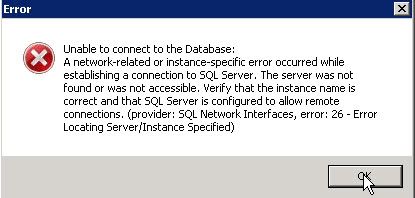Synopsis: After configuring the SQL Database and running the Database Check Tool section of the Philips Mobile Server, I receive an error message stating ‘Unable to connect to the Database’ after selecting [Check Connection].
Suggested Resolutions:
1. If you’ve confirmed that your settings are correct in the SQL Management Console and verified the connection is valid, then Reset the SQL Service session within the SQL Management Console.
2. Make sure the SQL Express service has started through the Administrative Settings > Services window.
SQL Server Authentication Database Check (eDist Server Settings Tested)
If the problem continues, contact your Philips SpeechExec Enterprise Service Provider.
Verification Source: In-house testing in eDist Lab on a 64bit server running Server 2008 R2
Test Date: 7.18.12