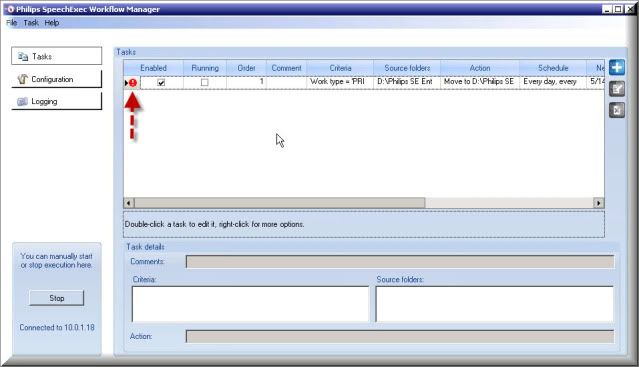If you see the error indicator below in the Philips WorkFlow Manager module, please following the directions below.
The first thing to check is whether or not any task will work. I recommend creating a caching task as it doesn’t require any criteria. If a caching task will not work, there most likely is an issue with the way the system was configured.
If a simple caching task works but other tasks with set criteria do not work, try the following:
1. Please confirm that Desktop Experience is enabled on the Server where Enterprise Manager is installed. If it is installed go to point 2. If it isn’t enabled please enable it and try Workflow Manager again.
CLICK HERE for a guide on enabling Desktop Experience
NOTE: The server will require a reboot.
2. If Desktop Experience is enabled and the problem still exists please uninstall and re-install the WorkFlow Manager module.
You should be able to run tasks without error. If the problem continues, please contact your eDist account rep.
Verification Source: Philips Support team and Inhouse testing
Test Date: 5.23.12