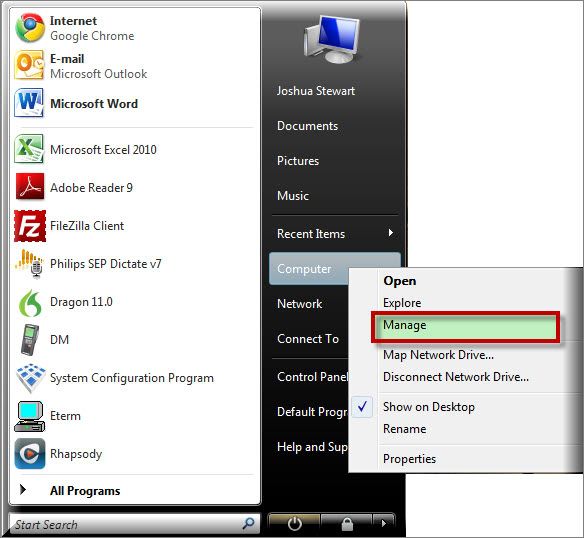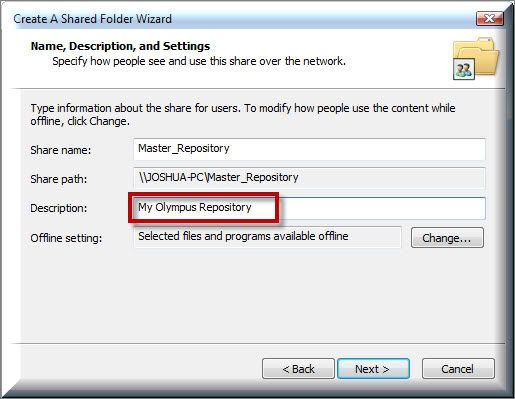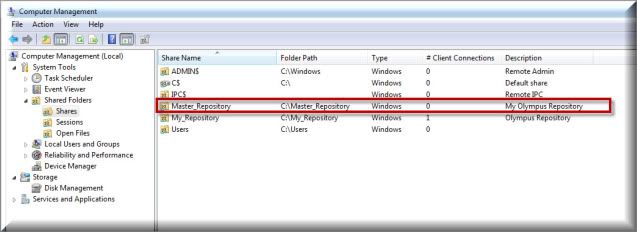A repository is a fancy name for a shared folder on your network. This term is commonly used by Olympus when discussing Workgroup Systems.
The Repository folder will contain the Olympus profiles of all users and module updates.
To create a Repository (in Window Vista or 7):
1. From the Windows menu, select [Start], and right-click [Computer]
2. Select [Manage] to open the computer’s management tree.
3. From the computer’s management tree, select [System Tools] > [Shared Folders] > [Shares].
4. From the computer’s management menu, select [Action] and then [New Share]
5. A Create A Shared Folder Wizard will appear, select [Next]
6. Create a name and enter it in the [Folder path] field and select [Next].
7. You may see a confirmation dialog box appear, asking whether you want to create the new path, select [Yes].
8. Add a description, select [Next].
9. When the Shared Folder Permissions dialog appears, select [Custom].
10. On the Share Permissions tab, give users Full Control, and select [OK] then [Finish]
Your new Repository (Shared Folder) will now appear on the computer management screen, you’re done.
Verification Source: In-house testing