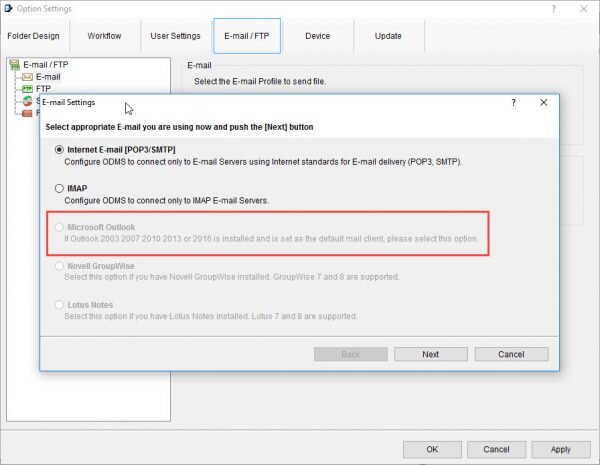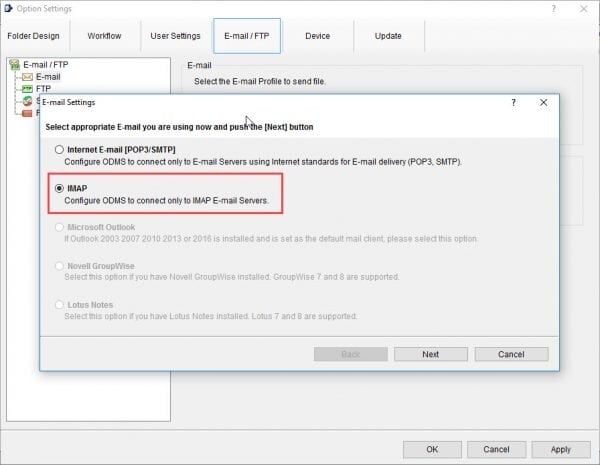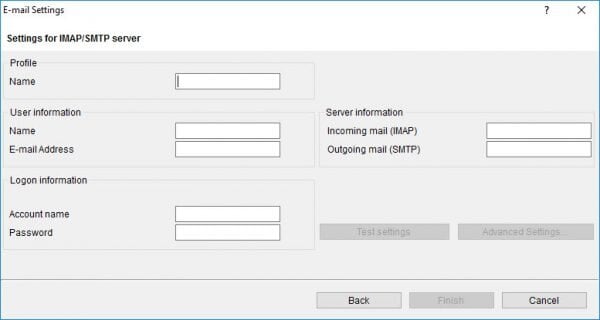Olympus ODMS and Outlook 365
I want to email dictations through Olympus® using Microsoft® Outlook 365™, but I can’t set it up.
The Environment
- Windows® 7 or higher
- ODMS R6.4 Patch 0016 – Dictation and Transcription Modules
- Outlook 365
Steps to Reproduce
In the Olympus Dictation Module, go to Tools > Options > E-mail/FTP and attempt to add “Outlook” to your email profile settings. You won’t be able to, because the option is grayed out.
Summary
We do know that Microsoft® Office 2016 has been officially supported since R6.4 Patch 0009—but Olympus has stated that ODMS does not yet support Outlook 365. There is a workaround you can try; but be advised that if it doesn’t work, you’ll need to use a different email client.
Outlook 365 Workaround
- In the Dictation Module email settings, choose “IMAP” instead of “Outlook.”
- You will need to ask your IT department about your Outlook server settings for this screen.
Please note that your sent dictations won’t show up in the Sent folder. Your transcriptionist should still receive them, though.
Source and Verification Date
Olympus Pro Audio, 04/2017