Question: How do I setup the Olympus software to automatically start MS Word?
As you know, one of the features of the Olympus AS-5000 DSS Player Pro R5 is the ability to automatically launch your word processing (MS Word or Word Perfect) application when you start the transcription proces.
To do this:
1. Open the R5 Transcription Module
2. On the File menu, go to [Tools] > [Options] > [Workflow] > [Transcription]. 
On the right, you will see an option to ‘Open Word Processor’.
3. Place a check in the box that says ‘Open word processor in starting transcription’.
4. Click the browse […] button to select your word processing application.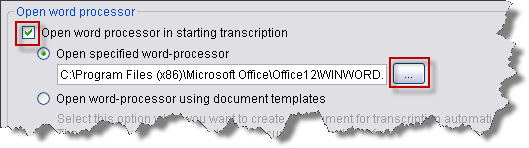
To open MS Word, select WINWORD.EXE
