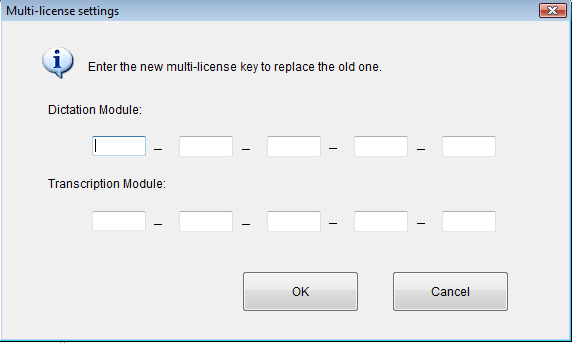Switching out the Multi-License on a License Manager
This ‘How to’ guide will walk you through the process of how to change or update the multi-license on a license manager. Illustrated screen shots have been included for your convenience.
Step 1: Open up the License Manager by going to All Programs > DSS Player Pro > License Manager.
Step 2: With the License Manger open, go to File > License Registration
Step 3: Enter in the new Multi-License to replace the old Multi Dictation and/or Transcription License(s). Click OK when you ready to complete the action.