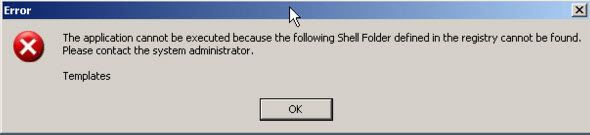Error message:
The application cannot be executed because the following shell folder defined in the registry cannot be found. Please contact the system administrator.
This error occurs when the Olympus® DSS Player Pro R5.0.12 has been installed under a login with insufficient admin privileges on the computer.
You can confirm this by running the DSS Player Pro software as an administrator:
1. Right Click the Olympus DSS Player Pro shortcut.
2. Select “Run as Administrator.”
If the Olympus DSS Player Pro opens without issue, you will need to uninstall the software and reinstall it using an administrative login. Alternatively, have your IT support provide the original Windows® login with sufficient administrative privileges.
Verification Source: In-house testing
Test Date: 03-19-12