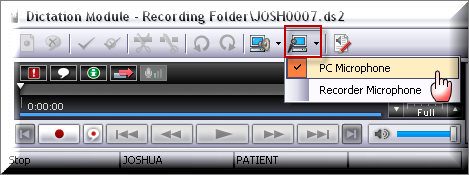Question: Can I use a Philips SpeechMike II with the Olympus DSS Player Pro Relase 5 software?
Yes, you can use a Philips SpeechMike II to dictate into the Olympus DSS Player Pro R5 software. I would recommend using the Philips SpeechMike II with the Philips SpeechExec Pro software or using an Olympus DirectRec within the Olympus DSS Player Pro software. However; I understand that in some scenarios, there is a mixed environment with several different models.
Step 1: Set the Philips SpeechMike as the default recording device
On your computer, go to Start > All Programs > Control Panel > Sounds & Audio Devices. Once there, select the Audio tab and set the SpeechMike to the default recording device.
Step 2: Set the Olympus software to accept the microphone
Open the Olympus DSS Player Pro R5 software, go to File > New Dictation. The Dictation Module Recording window will appear.
Open the Select Microphone window to make sure that PC microphone is selected.
Click Record, you should be good to go.