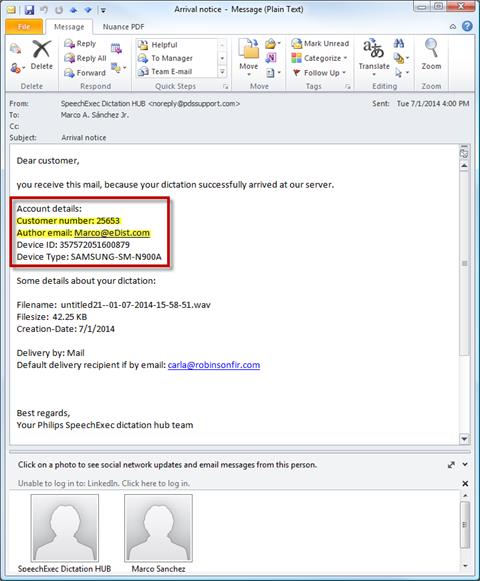Question:
I got a new phone, and now my Philips Dictation Recorder app is showing that I have a trial license. How do I transfer my paid subscription to my new phone?
Answer:
When you get a new smartphone and download the Philips Dictation Recorder app, the subscription will not automatically transfer.
Follow the steps below to have your new device updated with your existing Dictation Hub subscription. If you need help downloading and installing the Phillips Dictation Recorder app, click the link that applies:
STEP 1: Obtaining the Device ID
After installing and setting up the Philips dictation recorder app on your new device, you’ll receive a welcome email from the Philips Dictation Hub. That email contains necessary information about the new device, including the new Customer Email and Device ID.
STEP 2: Obtaining the Customer Number
Next, you need to find the original Customer Number and Customer Email that was used on your previous phone. You’ll be able to pull this information from any of your “Arrival notice” confirmation emails, which indicate when your recordings are sent to the Dictation Hub.
STEP 3: Contacting Your Philips Dealer
Send all four pieces of collected information to your Philips dealer, and then they’ll be able to get your new device updated and working with the Dictation Hub.
Verification Source and Date
In-house testing, 02/16