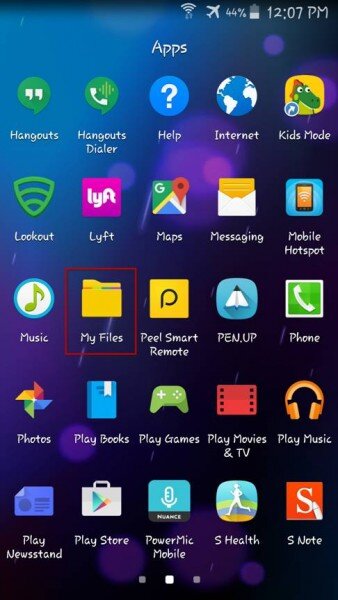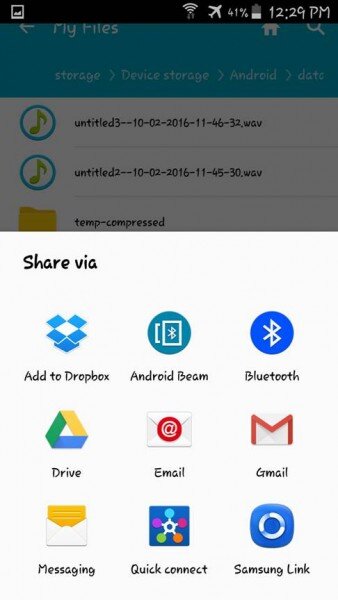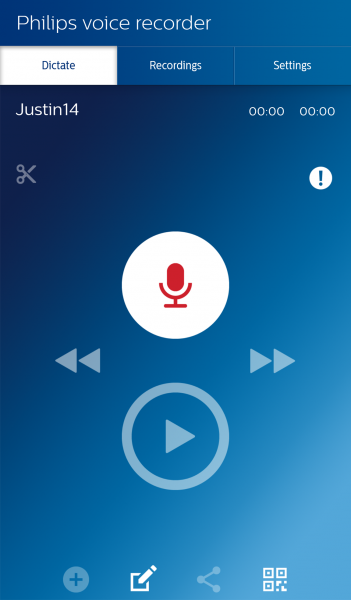
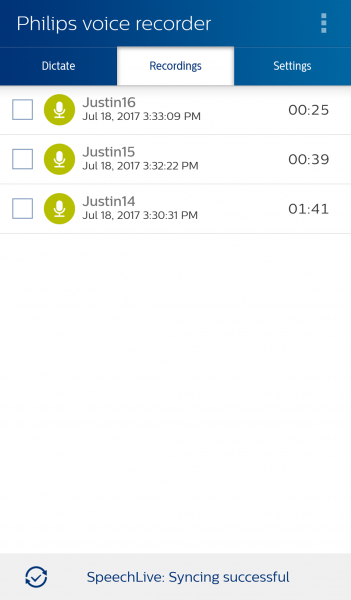
Downloading Dictations From Your Phone
You have an Android smartphone, and you’re wondering if you can manually download dictations from the Philips Voice Recorder app. The answer is yes!
Why Download?
Sometimes, it may be necessary to locate the individual dictation files created by the Philips Voice Recorder app and download them.
For instance:
- You want to uninstall or upgrade the Philips Dictation Recorder app, but would like to retrieve any existing dictations first.
- You are having issues sending dictations and need a way to get them off of your smartphone.
- The app crashed and your dictations are stuck in the Philips app.
How to Download Dictations From Your Phone
STEP 1: Go to the “My Files” app on your Android device and tap on “Device Storage/All.” The name may be different, depending on which version of Android you have. For instance, in Android 7.0, it’s called “Internal Storage.”
STEP 2: Navigate to Android > data > com.speech > files > dictations.
STEP 3: Once you locate the dictations, tap and hold to select them. Then send or share your files by clicking the “share” icon. You can transfer these dictations via email, or other available sharing methods.
STEP 4: Once you have sent/shared your dictations, you can uninstall/reinstall the Philips Dictation Recorder app if needed—or begin the update process through the Google Play store.
Verification Source and Date
Certified eSupport, 02/2016