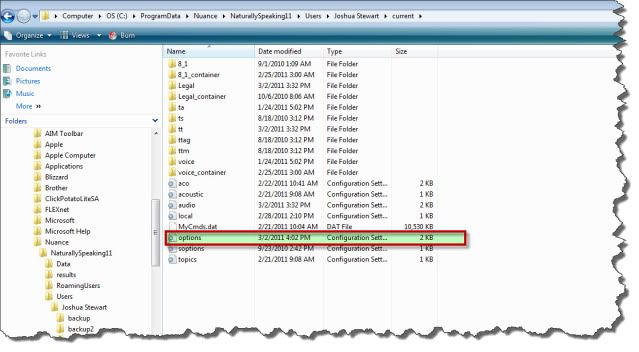Synopsis: A dialog box is launched stating,You need to increase the size of the acoustic archives when trying to make a correction A dialog box is launched stating,You need to increase the size of the acoustic archives when trying to make a correction
Problem: The data stored in the Dragon NaturallySpeaking correction archive has reached the default limit of 80 megabytes.
SOLUTION 1: Disable theStore corrections in archive option:
1. On the DragonBar, click [Tools] > [Options].
2. The Options dialog box will open, go to [Data] and remove the check next to [Store corrections in archive].
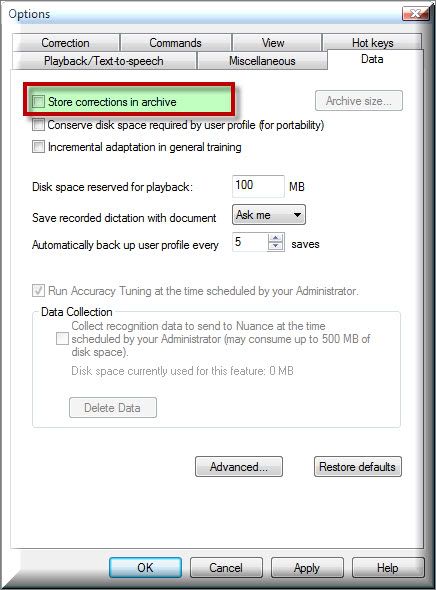
Note: The steps above will disable Dragon NaturallySpeaking from storing corrections in the Acoustic Optimizer archive.
SOLUTION 2: Change the default size of the correction archive. Follow the steps below to increase the size of the correction archive.
1. Close Dragon NaturallySpeaking (if it is running).
2. Browse to one of the following directories:
* C:ProgramDataNuanceNaturallySpeaking11Users<user name>Current
* C:ProgramFilesScanSoftNaturallySpeakingUsers<user name>Current
* C:ProgramFilesDragonNaturallySpeakingUsers<user name>Current
3. Open theoptions.ini file located in thecurrent folder.
4. Under the [Options] section look for the line that readsAO Archive Size Limit=80000. The value 80000 refers to 80 megabytes.
5. Change the number to 120000, which will increase the size from 80 megabytes to 120 megabytes. If this line does not exist,please add it in.
6. Make sure the line now reads as follows: AO Archive Size Limit=120000
7. Save theoption.ini file.
These steps must be done for eachoptions.ini file under each user directory that is receiving the message when making corrections. The user directories could be in a different location if a different install path was chosen during the installation of Dragon.
Note: If the size of the correction archive increases beyond 120 megabytes theAO Archive Size Limit=120000 must be increased.
SOLUTION 3: Please install Service Pack 1 for Dragon NaturallySpeaking 7. After installing the Service Pack, the Acoustic Optimizer should now empty the speech data when it is ran, keeping the user files at a manageable size. It should also stop prompting the user to continually increase the size of the archive.
Verification Source: In-house testing.