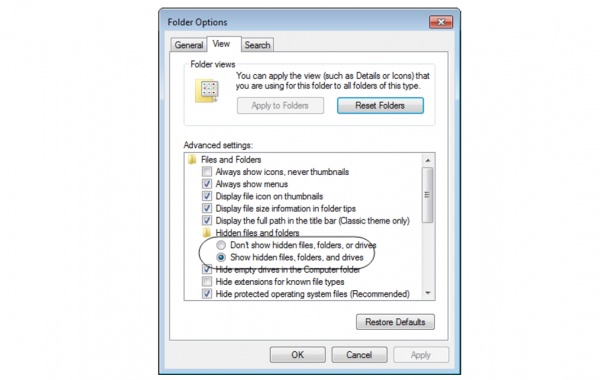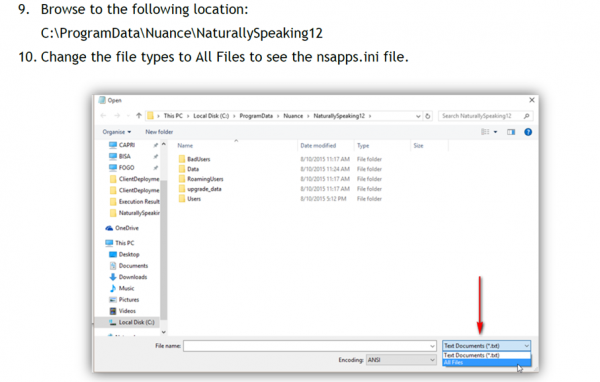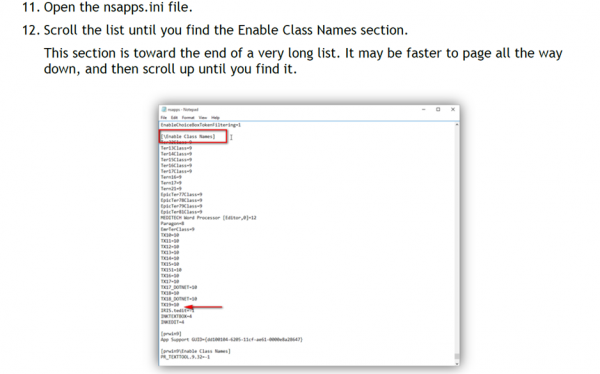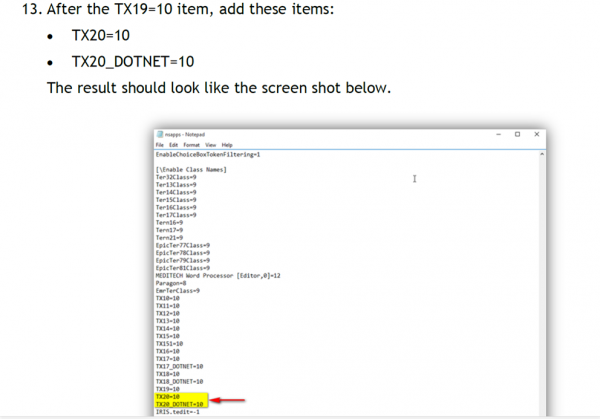In order to use Dragon® Medical Practice Edition with Aprima® PRM 2015, you must perform the following setup procedure on each computer on which Dragon Medical is installed.
1) Close all programs.
2) Open Control Panel
3) Open Folder Options
4) Click on the View tab
5) Select the “Show hidden files, folders and drives” option
6) Click the OK button
7) From the Windows Start menu, highlight Notepad. Right-click, and then select Run as Administrator
8) In Notepad, select the File menu, and the Open option
14) Close and Save
15) Restart the computer
16) Open Dragon Medical, and then Aprima PRM. The setup is complete
Verification Source and Date
Aprima Knowledgebase Ref: 3055.01, 01/2016