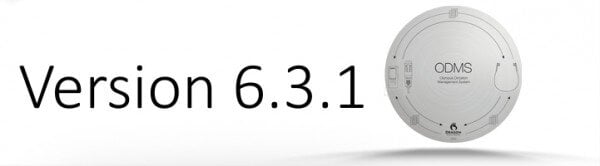Rejoice! ODMS R6.3.1 Is Here
The new Olympus Dictation Management System is here. Yes, there was a bit of a false start with 6.3.0 (which many of you have not even heard about). But your anticipatory stares toward the heights of the divine mountain have been rewarded. Your vigil is over.
Welcome to ODMS Release 6.3.1.
Before I go into greater detail, the main thing you’ll find with this version is a lot of attention paid to Dragon, both in functionality and integration. The three showpieces for this update are certainly commands, templates, and fields—which are all related to speech recognition. And while the command updates apply to front-end voice recognition only, templates and fields apply to both front and back end.
It’s the Little Things
Alright. We need to put several small, but important, details on the table. Tuck in, because it’s going to be a virtual update cornucopia.
ODMS 6.3.1 officially supports these operating systems:
- Windows XP (My, that’s generous.)
- Vista
- Windows 7
- Windows 8 and 8.1 (These are significant, but not new. ODMS 6.2.2 supported these as well.)
When working with speech recognition, here’s what ODMS 6.3.1 looks like with regard to Dragon:
- Officially supports Dragon Naturally Speaking® versions 10-12.5, Pro or Legal only
- No mention of DNS 13 yet, however, our internal testing has yielded great results.
- Dragon Medical Practice Edition 2 is not “officially supported” (wink, wink)—but we know that it works just fine.
Here are some of the small bug fixes and improvements that are included in this version. This is not an exhaustive list, believe it or not:
- They’ve sped up the launch time for the voice recognition editor. That means that when you want to do front-end dictation through ODMS 6.3.1, it won’t take as long for it to access your Dragon profile and get started. Although, on the initial launch of this service, there will be around a 45 second delay as it accesses your Dragon profile for the first time.
Also, speech recognition doesn’t just automatically work with Olympus right out of the box. You’ll need to configure that a little bit in the options menu. Or engage our services, and we’ll be happy to do it for you.
- There was a little issue some users were experiencing when moving from DSS Player Pro R5 to ODMS R6. Specifically, a dialogue would display the message “An unexpected error occurred.” No longer.
- The filter codec has been updated for terminal services—in case you needed that.
- When you don’t have enough licenses to install or run another copy of ODMS, now you’ll get a helpful pop-up with detailed information on which computers are currently using a license.
- For administrators, the DS-3500 and DS-7000 can be put in a “read-only” mode. This will keep files on the device from being deleted or overwritten, and metadata from being changed, when plugged in.
- Some Dragon options are disabled in the Olympus menu if the user does not have the appropriate administrative rights to make changes in Dragon. This change prevents Dragon from blowing up and having to be reinstalled.
- The “Normal.dot” error message is no more—a condition similar, but entirely more favorable, to that which Mr. Cleese found his new parrot in.
- Olympus now allows you to use front-end voice recognition in other applications, and to switch back and forth.
- The software now properly reads MP3 files with up to 99 index marks (recorded by Olympus VN/DM series recorders).
- During installation, the current runtime redistribution package will now be replaced by the latest version of Microsoft Visual C++ 2010 Redistributable Package SP1 (x64).
- They fixed the issue where ODMS would only retrieve one emailed dictation via Outlook.
- And finally, you can now access the iCloud in Outlook without throwing an exception.
You Guys Give Up, or Are You Thirsty for More?
So, now it’s time to talk about the big changes.
As I mentioned in the beginning, Olympus made three major updates to this latest version of their dictation software. While there’s so much to say about each one, I’ll keep it on a summary level. We’ve already covered a lot of ground—and the release notes were over 60 pages long.
Perhaps in future posts, we’ll do a deeper dive into one or more of these.
Commands
Front-end (aka real time) speech recognition in ODMS 6.3.1 now supports additional Dragon commands. You’re able to program your DirectRec or DS-7000 to do a lot of the things you can do with Dragon Naturally Speaking. And, of course, you can also speak some of these commands or use a keyboard hotkey.
Within the voice recognition editor, the new command functionality includes:
- Creating custom commands
- Switching Dragon modes
- Moving between variable voice fields
- Microphone sleep/on toggle
Templates
You’ve got some extra flexibility with how you choose which voice recognition template to use. When setting up your conditions, you no longer have to specify “Author” or “Worktype.” You can opt for one, both, or neither. This is valid for both front and back-end speech applications.
If a template condition is met, it will still be automatically selected for you. You do have the option to select from other templates in the voice recognition editor, as needed. It should also be noted that only the top template without “Author” and “Worktype” conditions will be selected for you automatically.
Fields
I saved the best for last.
It used to be the case that [VR_START_POSITION] was the only field you could put in a template. With the advent of version 6.3.1 of the Olympus Dictation Management System, you now have over 50 of them to choose from.
These are auto-fill fields that pull metadata from the header of your dictation file, inserting it into the appropriate part of your document. While a handful of them are only available in front-end speech recognition mode, most of them work in both. And Olympus has included “Option Item” fields, which give you a high degree of customization.
To top it all off, in real-time voice recognition, you can have Dragon-style variable fields in your template. They’re the ones that look like [this] and allow you to put whatever you like in them. They pair up nicely with the new commands “previous field” and “next field,” so that you can navigate your template by voice.
Leftovers For Days
So, you’ve gotten more than a taste of what ODMS 6.3.1 has in store. If you’re ready to move to version 6.3.1 and you’re already using R6, you can get the update for free. It’s available for download right now in the Olympus Pro Portal. Or, if you’re one of our Olympus support members, we can send you a digital copy.
If you have questions, would like access to the official release notes, or want to hear more about how the Olympus Dictation Management System could work for you, drop us a line and let us know. We’d love to give you a short demo, help you explore your options, or point you in the direction of a reseller in your area.