Olympus Dictation Software Installation
Today, we’re going to be talking about the Olympus® Dictation Module, which is an application that helps you download, manage, listen to, and transfer dictations. The Dictation Module is one of two pieces of software that make up the Olympus Dictation Management System, a professional software solution for documentation and workflow automation.
In this article, we’ll outline the procedures you can expect a technician from Certified eSupport to perform when installing and configuring the Olympus Dictation Module for you.
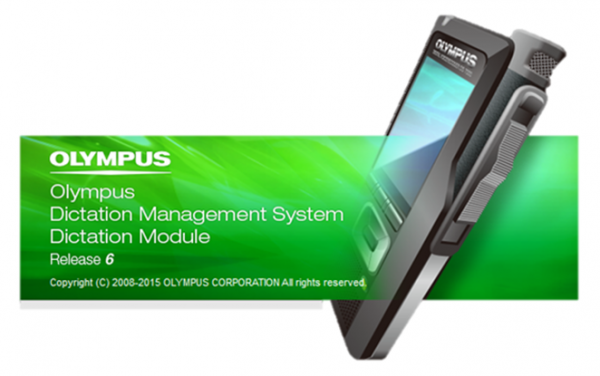
Why Certified eSupport?
Our team has decades of combined technical experience, with specialists equipped to handle both minor and major IT challenges. We provide the expertise you need to use your office technology effectively and to stay up and running.
Our goal is for you to have the best possible experience, and to deliver an immediate return on your dictation investment. As a member of Certified eSupport, you’ll have the very best technical services available to you, allowing you to devote more time to helping clients.
Technical Services
Here’s a brief description of some of the tiered support packages that would be appropriate for an Olympus Dictation Module installation.
Support Me
This package includes one hour of custom services, as well as one year of technical support. In our experience, there will likely be enough time to install and configure the Dictation Module, and then perform a brief training.
Support MeAssist Me
This package is a like a Support Me, but without the year of technical support.
Assist MeFor Further Training
If you purchase either of these packages, and then find you need more training, you can purchase another Assist Me, or upgrade your package to Train Me membership.
Train Me
Scope Of Work
For an Olympus Dictation Module setup, we can install and configure one or more workstations, so long as it’s within the hour time limit described above. Training can be provided for one or more employees under the same condition.
With regard to the year-long support, you will need to designate one point of contact for your office. If you need several people to be able to call for support, consider purchasing a Support Me for each of them.
If your office has needs outside of what we just discussed, please request a free consultation with us. We’ll make sure you get the right service to cover the scenarios below:
- We have more than 1-2 workstations that need setup.
- We require an uncommon workflow customization.
- We need more than a brief training for one or more of our authors.
Environment
The Olympus Dictation Module is a Windows® application, so the procedures below are tailored accordingly. There is Olympus software for the Mac®, but its feature set is significantly different. If you need assistance with the Olympus DSS Player for Mac, a Support Me or Assist Me would be appropriate. Just be aware that some of the configuration work mentioned below may not be available.
For the purposes of this article, we are assuming that you have the following:
- Olympus Dictation Management System – Dictation Module R6.4
- Olympus DS-7000 or DS-3500 digital voice recorder
- Windows 7, 8, 8.1, or 10
The above is all supported by the manufacturer and will work together. Should you have an unsupported environment, we will provide any free software updates available and load the latest recorder firmware. In some cases, you may need to purchase newer software and/or hardware.
Please note that we cannot update your operating system. Any version upgrades to your software, or newer recorders, will need to be purchased from your Olympus reseller.
I Need Olympus Support
If you want one of our technicians to install and configure your Olympus professional dictation solution, click the button below.
Get Olympus Support
Installing the Dictation Module
Here’s our standard procedure list for installing and configuring the Olympus Dictation Module. There are a number of other features that can be configured, but these are the most common. Just let us know if you want help with something you don’t see listed here.
- Install the Olympus Dictation Module
- Download and install any updates and patches available
- Configure the download options
- Clean up the folder display
- Set an author name
- Configure the application for automatic updates
Configuring The Recorder
Whether you have an Olympus DS-7000 or a DS-3500, the options available are going to be very similar. Here’s what we will do as part of our standard setup of your recorder. Again, there are some options that we don’t mention here, but that can be configured according to your needs.
- Firmware update
- Author name
- File format
- Security settings
Workflow
One of the great things about the ODMS Dictation Module is its ability to transfer dictations across a network/internet connection. During our setup of the Olympus software, we’ll consult with you on what infrastructure you have in place to transfer dictations.
Once we have a picture of your office workflow needs, we’ll make recommendations on which method to use, and set up the ODMS application accordingly. Below are the two most common methods clients use.
In most cases, setting up email is as simple as connecting your existing account to the Olympus Dictation Module. The software can then leverage that account to send dictations from within the application. Your email can be sent automatically or manually, and can be routed to different transcriptionists, as needed.
Networking
For those of you with a network share or server, ODMS will allow you to map your existing application folders to any shared folder on the network. With this flexibility, you can create the author-transcriptionist configuration you want, and then have the Olympus software point to the appropriate folders, so that your work is available on the network.
Dragon Naturally Speaking
If you have Dragon® speech recognition software, most versions/editions can be integrated with the Olympus Dictation Module. It’s possible for us to configure your system so that, once your recorder is docked, your files run through speech recognition automatically.
