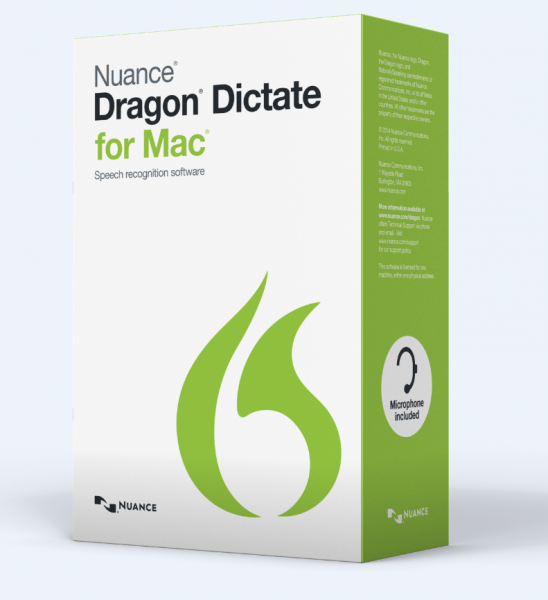What Can I Do With Version 4?
This latest version of Nuance’s speech-to-text software includes both new and returning features that help an array of people study, write, and document in a number of environments. Only differing slightly from its other Apple-based iteration, Dragon Dictate Medical for Mac v4, this edition of Dragon is packed full of useful, effective functionality.
Not only is Dragon Dictate for Mac (DD4M) a top-rate, professional speech recognition application, but it also works well with popular online communication tools.
When updated to v4.0.6, this release does support Mac OS X 10.10 (Yosemite).
Features New to Version 4
Transcription
While the ability to transcribe recordings was part of Dragon Dictate for Mac v3, Nuance has added a little something special—a feature that expands that capability to other voices. With only 90 seconds of audio, Dragon can now produce text from anyone’s voice. Note that the audio must be provided in one of these formats:
- MP3
- AIF
- AIFF
- WAV
- MP4
- M4A
- M4V
Gmail
You also have some big enhancements here.
Nuance has added full text control for this ubiquitous web mail client (within Safari or Firefox browsers only). This means that DD4M is fully functional within any Gmail field. Furthermore, you can use Dragon command phrases to manage your email, including opening messages, composing new ones, replying, and even organizing your inbox.
Apple Pages
If you’re an Apple Pages user, you now have full text control in version 4.3. If you’re running Pages 5.0 and run into issues with DD4M, you may want to consider moving to an earlier version.
Speed & Accuracy
The short answer is that they’re both improved.
The program is now 64-bit, and incorporates the use of the BestMatch V speech model—so you should notice that it’s faster and more accurate than DD4M v3.
Helpful Features Included in Dragon Dictate
The following items aren’t new, per se, but they do come in handy when using DD4M:
- Dragon’s smart formatting rules allow you to preconfigure how to handle addresses, abbreviations, measurements, dates, times, numbers, contractions—and even whether you want one or two spaces between sentences.
- You have the ability to add words that Dragon does not have in its vocabulary. Your name is probably one of the first words you’ll want to add.
- This edition supports custom templates, for pasting text you don’t want to re-dictate over and over.
- The Express Editor is a tool that allows you to use Dragon in applications where it might have difficulty. It provides a text box that the application has full text control in, so that you can dictate normally, and then transfer that text.
- Dragon’s auto-sleep option will turn off your mic after a certain period of silence. This helps keep the program from picking up words or phrases you don’t want recognized.
- DD4M v4 supports Bluetooth, for a wireless voice recognition experience.
- You may import or export your custom words, for sharing between different profiles or different installations of Dragon Dictate for Mac. Sharing between Windows and Mac-based versions of Dragon is not supported.
- They’ve included support for commands in the Finder and TextEdit applications.
- You have full-text control and the ability to use commands in Microsoft Word 2011.
- This Mac edition also includes commands that let you use Dragon to surf the internet.
System Requirements
- CPU: Intel Core 2 Duo 2.4 Ghz or faster; Intel Core i3, i5 or i7 recommended
- Free hard disk space: 3GB
- Supported operating systems: OS X 10.8.3 (Mountain Lion); OS X 10.9 (Mavericks); OS X 10.10 (Yosemite – only w/version 4.0.6)
- RAM: 4GB; 8GB+ recommended
Just as with the medical version, there is a “smart upgrade” from DD4M v3, which will allow you to move up to v4 at a discount.
In My Experience
Here are some things I noticed as I started using Dragon Dictate for Mac v4:
- I had a Philips SpeechMike Premium plugged in, and it recognized it during profile creation. This is handled more deftly than the Windows version of Dragon.
- You will be prompted to do voice training, but you can skip it by closing the window after the initial mic check. Just know that DD4M will try to get you to do the training each time you close and reopen the profile. Choose your battles.
- When performing my initial mic check, I had to read through the prompt roughly three times, and I did a couple of mic checks as I was figuring things out. Same result each time. Be patient.
Medical vs Non-Medical Editions
Here are the significant differences between Dragon Dictate for Mac v4 and Dragon Dictate Medical for Mac v4. I’ve taken the liberty of breaking them down into features unique to each edition.
Included only in this edition:
- Post to Facebook and Twitter using custom voice commands
- Use voice commands for these OS X applications: iChat/Messages; Notes; Reminders
Not included in this edition:
- No medical vocabularies
- No EHR support
- No ability to choose an accent
- Not HIPAA compliant
So, there you have it—a pretty comprehensive overview of what you get with Dragon Dictate for Mac v4. It’s a great application for speech recognition on the Mac platform, enabling you to take your hands off of the mouse and keyboard and, instead, use your voice to run the show.