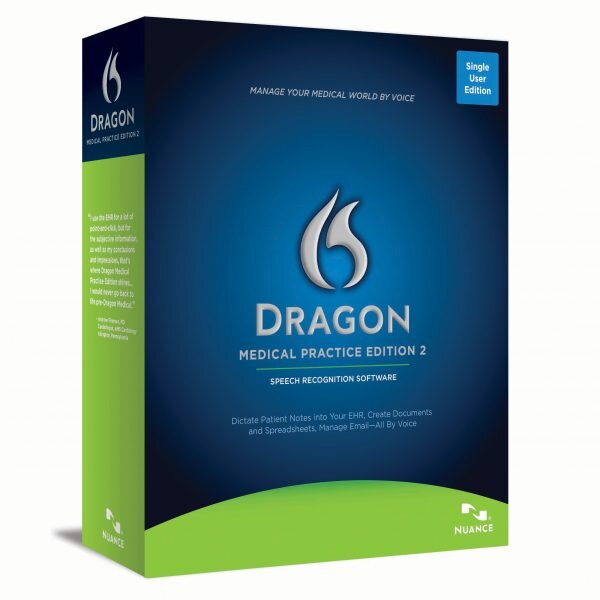
DMPE 2 and Your Voice Profile
At some point, you may have wondered how exactly Dragon understands what you are saying — or learns when it can’t understand. Admittedly, there are some complex inner workings under the hood of this medical speech recognition engine, and to understand it all would require a very detailed explanation.
In this case, I’m going to go to medium depth, taking us below the surface, but not all the way to the bottom. Please note that I’ll be referring specifically to Dragon Medical Practice Edition 2 in this exploration.
Overall, my goal is to help illuminate some of the major pieces that drive Dragon speech recognition, so that you can determine where you need to make adjustments for your particular voice needs.
How Does Dragon Medical Handle Accents?
Typically, Dragon handles accents by using built-in models, each one corresponding to a generalized version of an English-speaking voice from a specific accent group. When creating a profile, DMPE 2 will ask you which accent best represents how you sound.
It’s important to take a moment here, because selecting the correct accent from the available choices will help align your voice with Dragon’s expectations. These are the current accents available in Dragon Medical Practice Edition 2 for the English language:
- Standard
- Australian
- British – This is not broken down into subregions, which do vary significantly.
- Indian – This accent is not broken down into subregions either.
- Great Lakes
- Pakistani
- Southeast Asian – This accent is perhaps broadest of all. Again, no subregions.
- Southern US
- Spanish
If you think your voice matches one of these accent profiles, choose the appropriate one and move forward. As you proceed, Dragon should have a good chance at being able to understand how you speak.
Perhaps you would feel more comfortable letting Dragon choose your accent for you. It can do that, so long as your accent falls within the pre-loaded choices listed above. For this approach, select the Standard accent profile. You’ll need to do some correction and training in order for Dragon Medical Practice Edition 2 to be able to accurately determine which accent profile your voice might match.
Once you’ve put some time into the process, run Acoustic Optimization, which will allow the program to score your voice against its accent models. Dragon may come up with the perfect accent for you, or it may decide not to assign you an accent profile. It all depends upon whether your voice scores closely enough to a particular accent.
Finally, if you have an accent not listed in the available accent models for DMPE 2, your best course of action is to train as much as you can, make corrections, and run the Acoustic Optimizer regularly.
What Is a Speech Model?
The Speech Model is described by Nuance as the “foundation” of your profile. It drives Dragon’s personalized picture of your voice and works specifically in tandem with your hardware.
For example, when creating your profile, DMPE 2 will automatically select a Speech Model based upon your computer’s specs. This is important, because it will affect how accurately Dragon understands you.
In general, the more processors and RAM available, the more powerful the Speech Model that Dragon will choose for your profile. For example, the highest-accuracy Speech Model in DMPE 2 is called BestMatch V, and it’s only available to systems running two or more processors with 4GB (or higher) of RAM—all controlled by a 64-bit operating system.
If you’re shopping for a new computer built specifically for DMPE 2, bear this in mind.
What Is an Acoustic Model?
The Acoustic Model is part of the Speech Model, and contains a picture — generated using statistics — of what Dragon thinks your voice sounds like. It is personalized to your speech input. The Acoustic Optimization process allows Dragon Medical Practice Edition 2 to update your Acoustic Model with more voice data, making it more reflective of you.
Therefore, the way to boost accuracy within your Acoustic Model is to feed Dragon plenty of dictation, correction, and training. And as you are generating speech data, be sure to run the Acoustic Optimization on a regular basis. Of course, your frequency of optimization will be determined by how much voice work you actually do.
What Is a Language Model?
According to Nuance, the Language Model “contains statistical information that predicts which words are most likely to occur in the context of the user’s speech.” Essentially, this means that Dragon Medical Practice Edition 2 is trying to guess what you’ll say next using math.
Not only does the Language Model support using vocabulary particular to your speech, but can also “anticipate your writing and dictation style,” according to the Dragon Help Menu. These functions don’t happen automatically, though. You’ll need to take action!
Here are some specific practices you should consider including as part of your Dragon routine:
- Run Language Model Optimization after significant amounts of voice input.
- Let Dragon scan your documents and emails. Custom vocabulary can get added during this process, and this is also how DMPE 2 “adapts to your writing style.”
- Add and train custom vocabulary words as needed (through the Vocabulary Editor).
- Choose a base vocabulary that reflects your medical specialty. This one is crucial for accuracy.
Putting It All Together
Taking a look at each piece we discussed, you can see how Dragon Medical Practice Edition 2 employs a number of methods for determining just what it is you said. These pieces form the basis for an individualized Dragon experience, and can each be affected by specific factors relative to you and your computing environment.
In these four key areas, you have the ability to directly influence Dragon. Now that you have this information, use it as a guide to help you find new ways to improve your profile and boost your speech recognition accuracy.
Take special note that I did not mention microphones as part of this discussion. Do be aware that using mics approved by Dragon Medical is another large part of the equation. The proper methods for setting up an approved microphone could probably fill the space of another discussion — which we’ll be providing in the near future.
