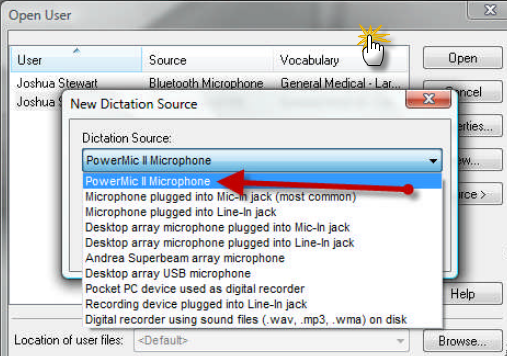How to Configure a PowerMic® II in Dragon® Medical
This ‘how to guide’ will walk you through the process of configuring a Nuance® PowerMic II for use with Dragon Medical v10.1. Dragon Medical has built-in support for PowerMic II microphones. The PowerMic II is a handheld USB microphone with programmable buttons. The PowerMic is compatible with Dragon Medical for Windows®, as well as few non-medical editions. Illustrated screen shots have been included for your convenience.
STEP 1: Confirm Compatibility
Before you can use a PowerMic II with Dragon Medical v10.1 on a Windows Vista machine, you may have to download & install a firmware update for the PowerMic II. To determine if you need to download & install the firmware update, check the PowerMic II serial number on the back of the microphone using the following guidelines:
– PowerMic II serial numbers starting with the letterA”are Vista compliant
– PowerMic II serial numbers starting with the letterE” are not Vista compliant
PowerMic II should have Firmware version 2.02 to ensure Vista compatibility. If you need to update your PowerMic II, go to www.nuance.com/dragonmedical
STEP 2: Load the PowerMic II Drivers
1. Open Dragon Medical v10.1
2. Once open, connect your PowerMic II. When the drivers are completely loaded, restart your computer.
STEP 3: Create a User Profile with the PowerMic II
1. If you already have a user profile created and you wish to add the PowerMic II, go to Dragon > Open Users.
2. Select your user profile, click Source > New. Select the PowerMic II microphone option from the Dictation Source list.
3. Select your training preference, click [OK].
4. Your new PowerMic II user profile will be add.
5. The Dragon New User Wizard will open and guide you through training Dragon Medical with the PowerMic II.
6. Once you have completed your training, a new tab will be listed in your Dragon > Options menu.
7. Access it by going to Tools > Options > PowerMic II
8. This window will allow you to program the functionality of any of the buttons on the PowerMic II.